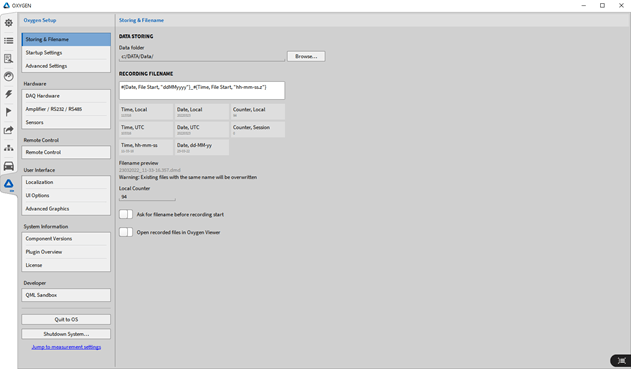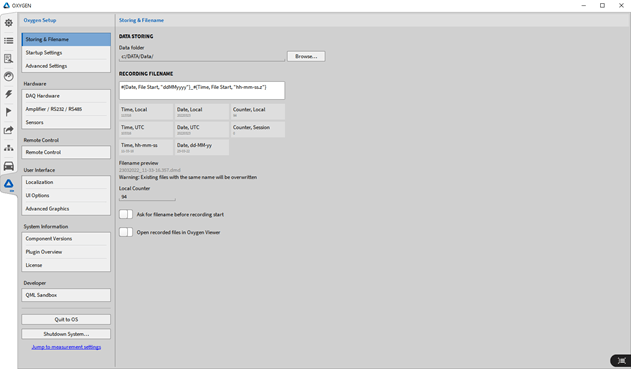Dewei Chuang DEWETRON data acquisition system Software OXYGEN storage function and file name setting
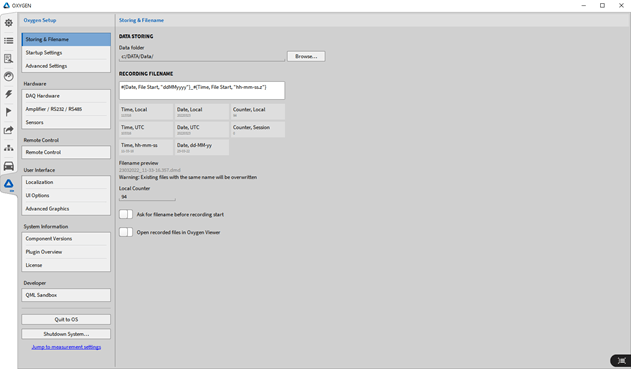
Fig. 6.1: Overview of System Settings
• Data storage: Here you can specify the folder for data storage, the prefix of data file name, and the folder for data export.
• Storage file name: The user can use the file name mode to set a separate file name. Several naming formats are available. In addition, you can enter text to set the name of the data file separately. Three different naming methods are as follows:
– Time – Date – Count
Time
• Time, local time: use local time
• Time, Coordinated Universal Time: Coordinated use of Universal Time
• Time, hh mm ss: Time can use different formats
• Hours [h], minutes [m], seconds [s] and milliseconds [z] can be arranged separately. It can be used as a separator (_), such as ss mm hh, mm_hh, and ssmmhh Note: The text "File Start" can be added to ensure the continuity of multi file recording time. For example: # {Time, start of file, "hh mm ss"}.
date
• Date, local: used from local date
• Date, World Harmonization: use of World Harmonization Date
• Date: dd MM yy: Date has many formats. Day, month and year can be arranged separately. The delimiter must use "-" or "none", such as "yy MM dd", "dd MM", "ddMMyy". Note: Text file startup can be added to ensure the continuity of multi file storage startup date. For example: # {Date, file start, "dd MM yy"}. To specify a file name before recording starts, enable the Ask for a file name before recording starts button. If you enable this button, a pop-up window will appear in which you can enter the file name. Note: The symbol of month (M) is written in capital letters to distinguish it from the symbol of minute (m). Note: After entering the file name, click the record button (red mark in Figure 6.3) in the pop-up window to start recording.
In the OXYGEN browser, if you want to open the file immediately after the end of recording, activate the Open Record File in OXYGEN Browser button. Therefore, after recording in OXYGEN, the last recorded measurement file will open automatically. then OXYGEN It can be used for the next measurement, and the last recorded file can be used for analysis.
count
• Counter, local: the counter is continuously increased, which means that it will continue to increase until the oxygen or the whole system restarts. This counter can be reset by entering a desired number (such as 0) in the field of the local session counter
• Counter, start: the counter is enabled depending on OXYGEN and starts to increase at the beginning of each new measurement. If oxygen is turned off and restarted, it will be reset.
• Counter, user-defined: this counter is a user-defined counter, which can only be added after manual adjustment.
You can also enter individual text in the text field. These options allow you to configure a single name for standard or advanced use. The file name preview displays the results of the configuration file name.