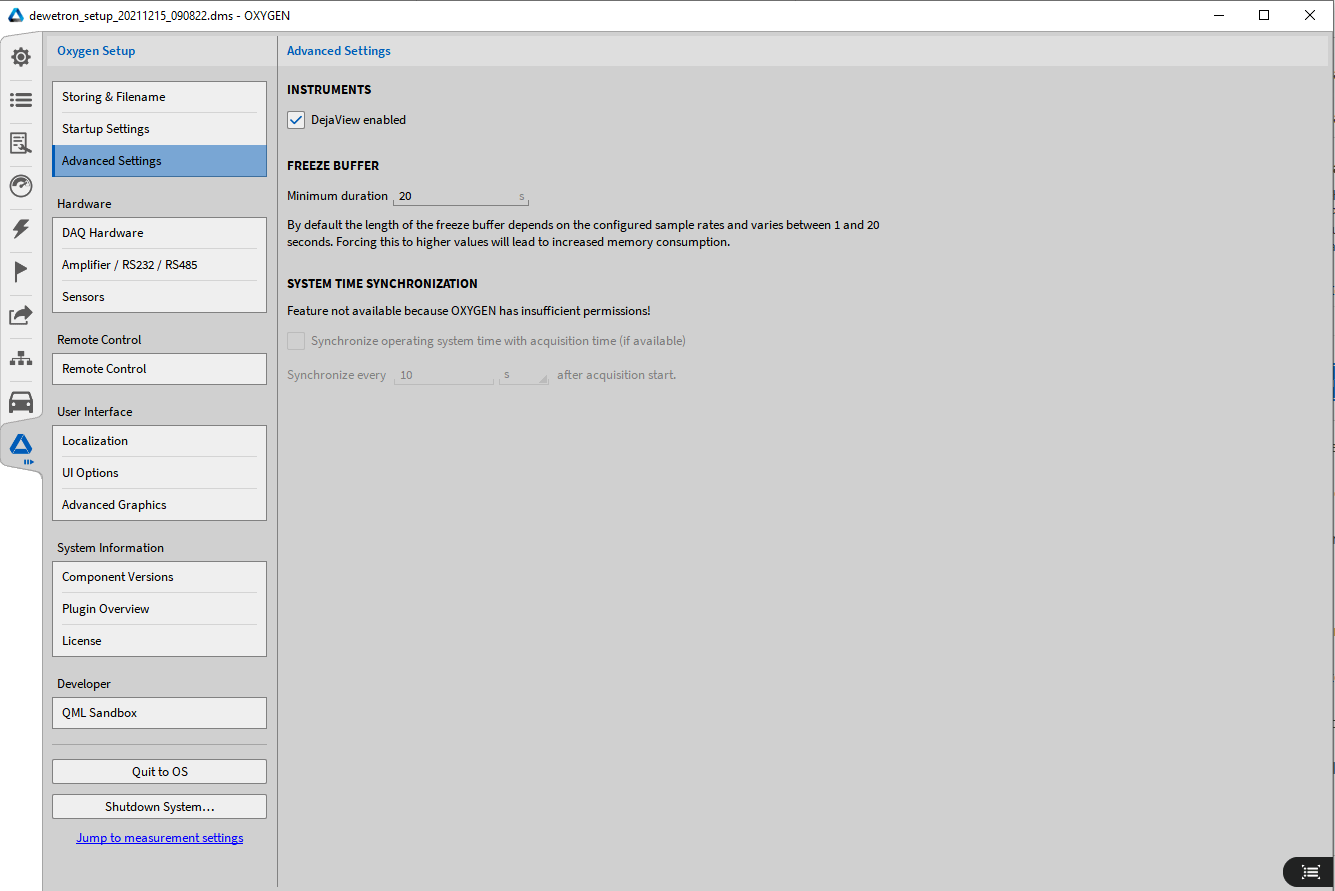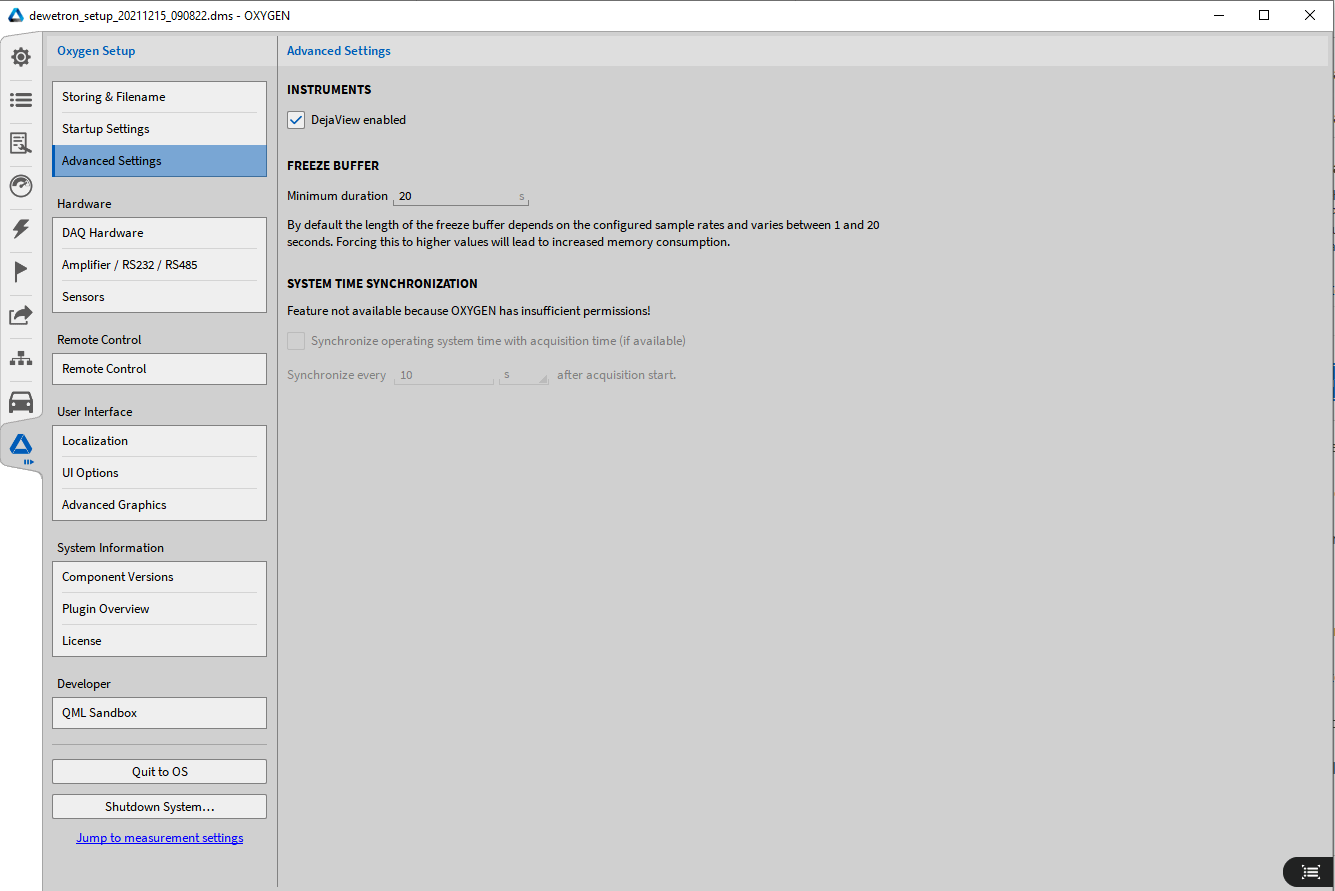Advanced setting function of Dewei Chuang OXYGEN software
Published on: 23-02-20 21:59 Number of views: thirty-one
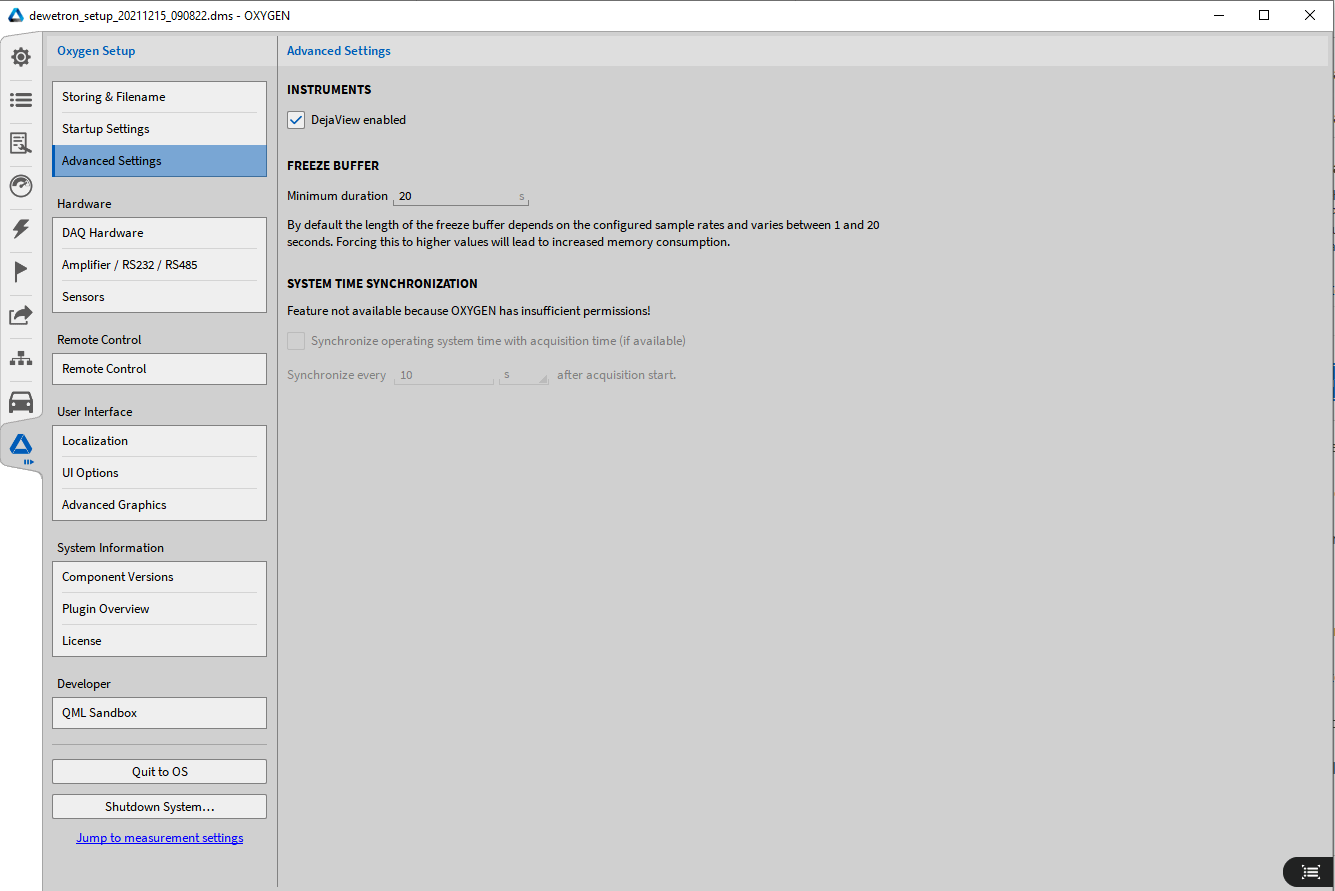
Fig. 6.6: Advanced Setting Interface
• Tools: In this setting function, the memory playback function can be enabled. By default, the memory playback function is on. Please refer to DejaView for details ™.
• East node cache: You can manually change the duration of the frozen buffer by entering a duration of 0-100 seconds. By default, the length of the buffer is related to the set sampling rate and varies from 1 to 20 seconds. Warning: Manually increasing the frozen buffer will increase the main memory load. Please replace it carefully.
• System clock synchronization: If an IRIG or GPS signal (only IRIG) is received through TRION-BASE, TRION-TIMING or TRION-VGPS is used for synchronization. The system time of the oxygen host can be set to Applying an external synchronization signal to the DEWE2/3 system The synchronization interval can be selected below, and the minimum interval is 10 seconds.
be careful: OXYGEN This function can only be used after being started with administrator privileges, because this function will change the system settings of the PC. If OXYGEN is started without administrator permission, but the function is activated, the error message "System time synchronization is not allowed (see Figure 6.7)" will be displayed in the lower right corner of the software. Note that this setting is not stored in the dms settings file, but only in the registry.