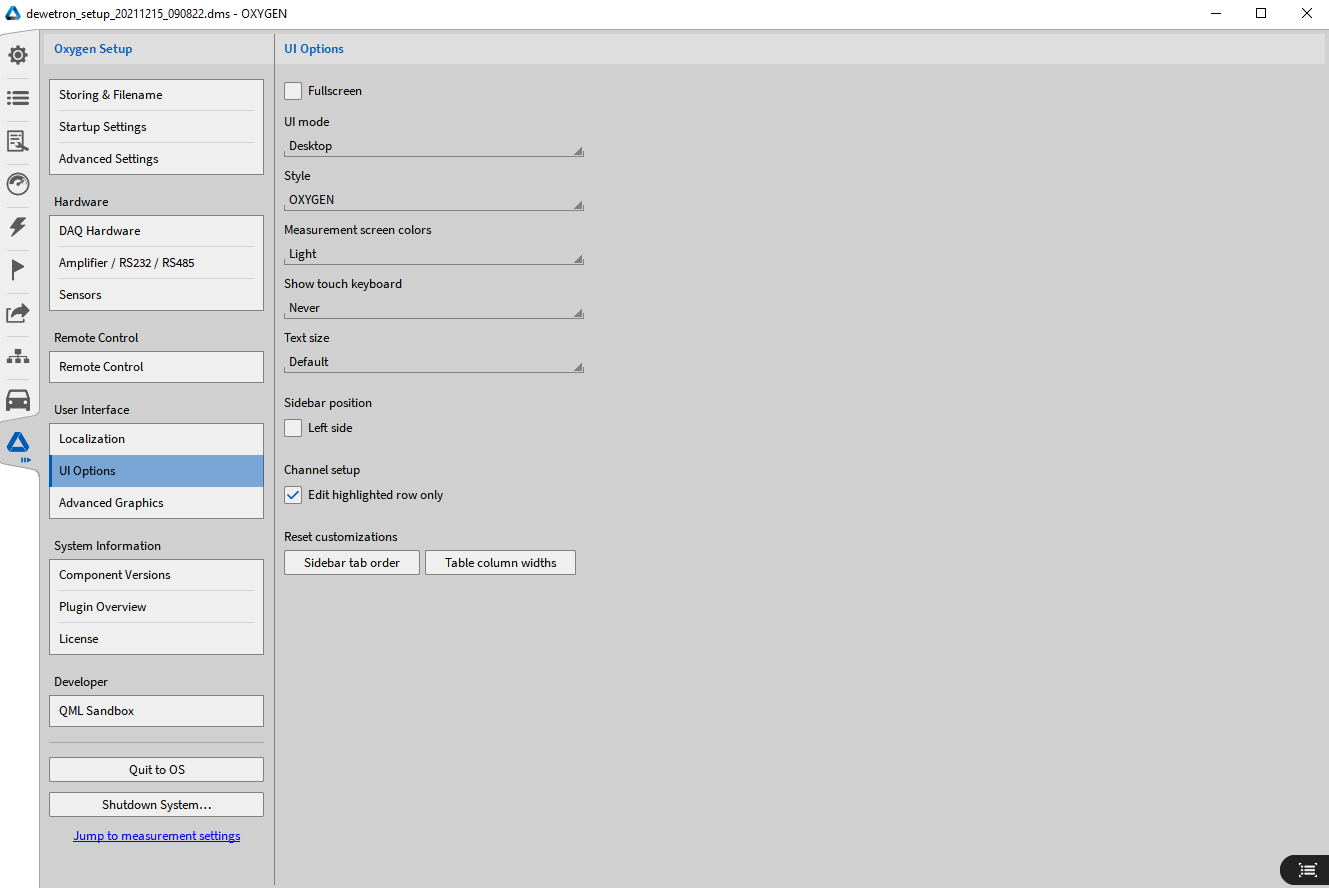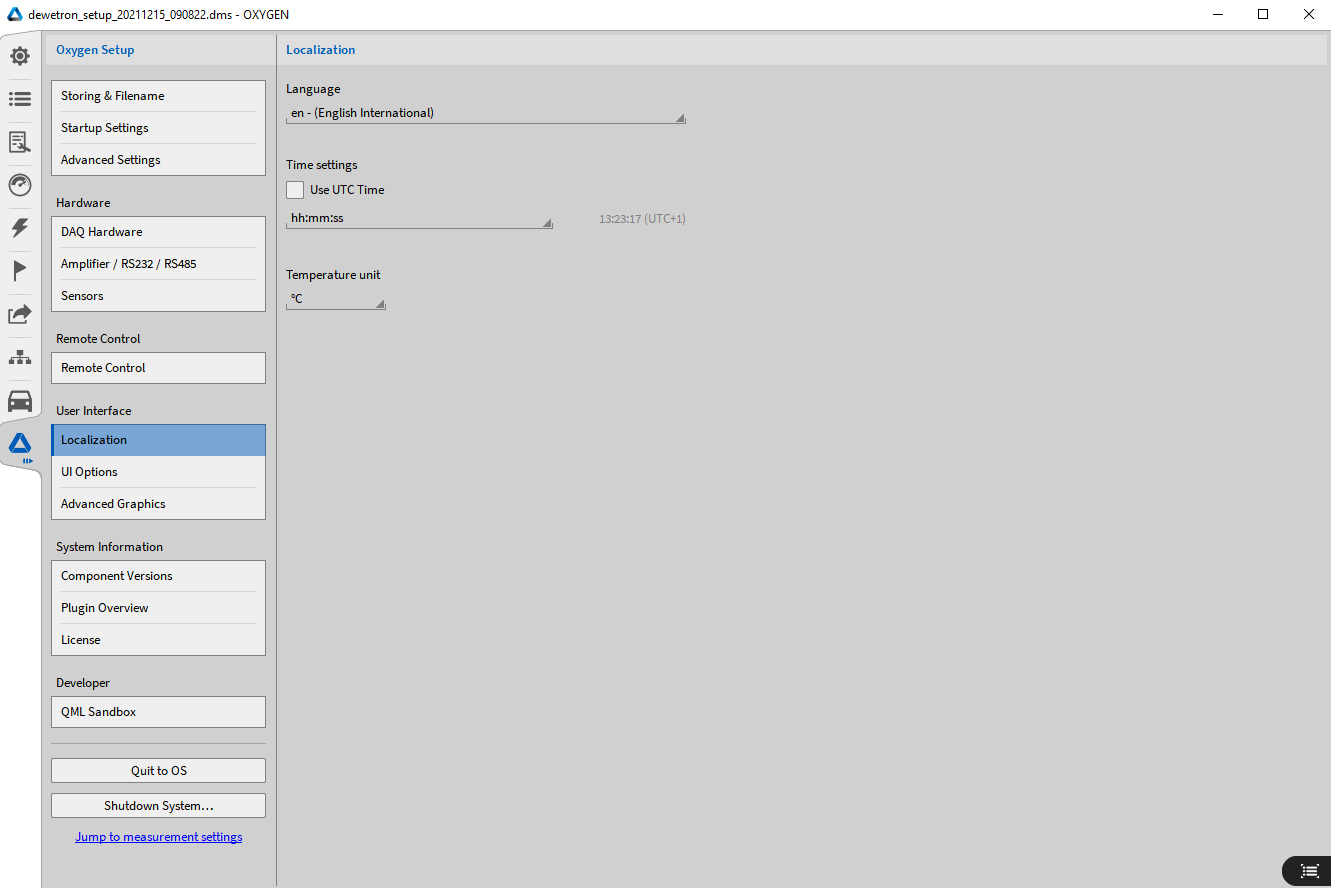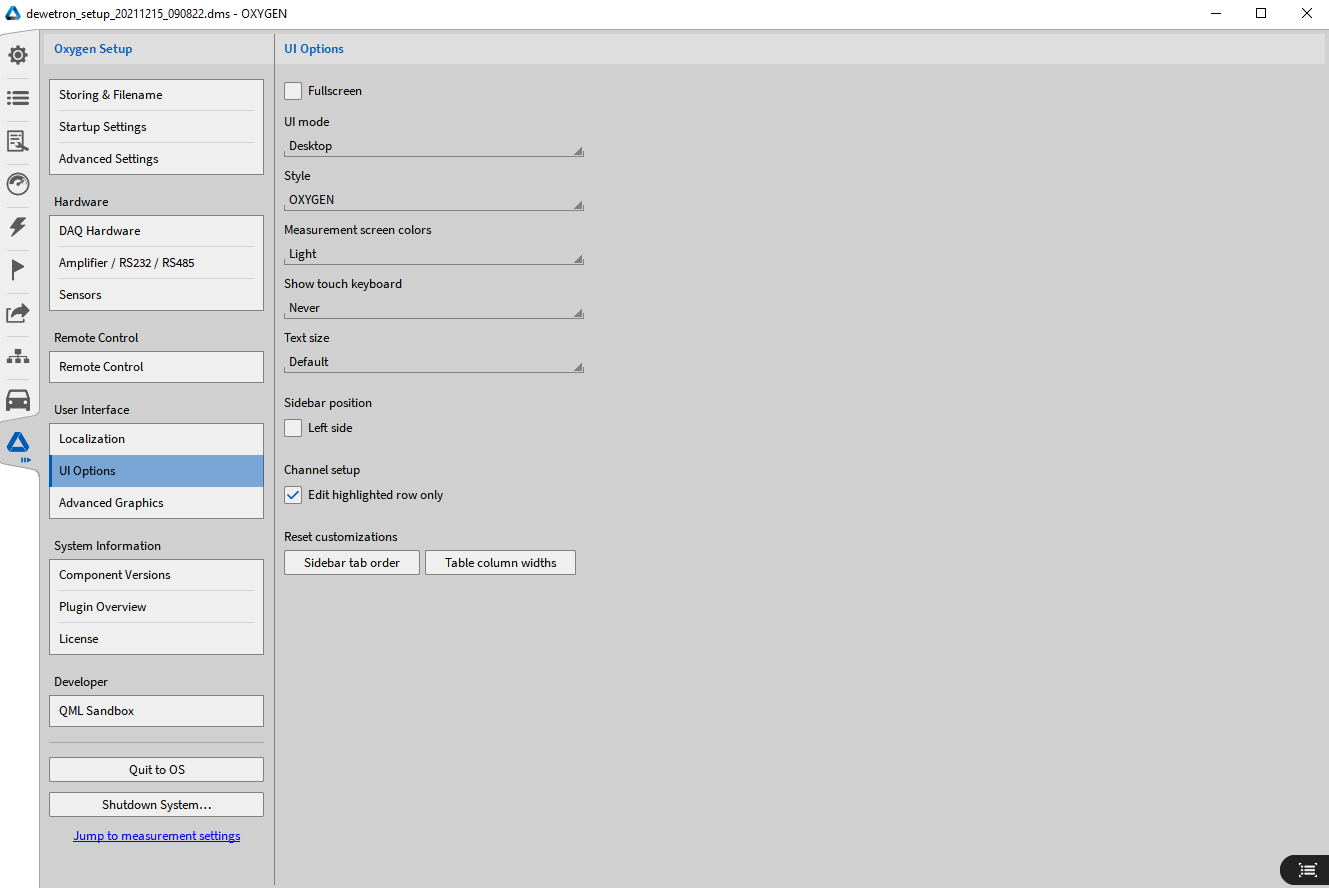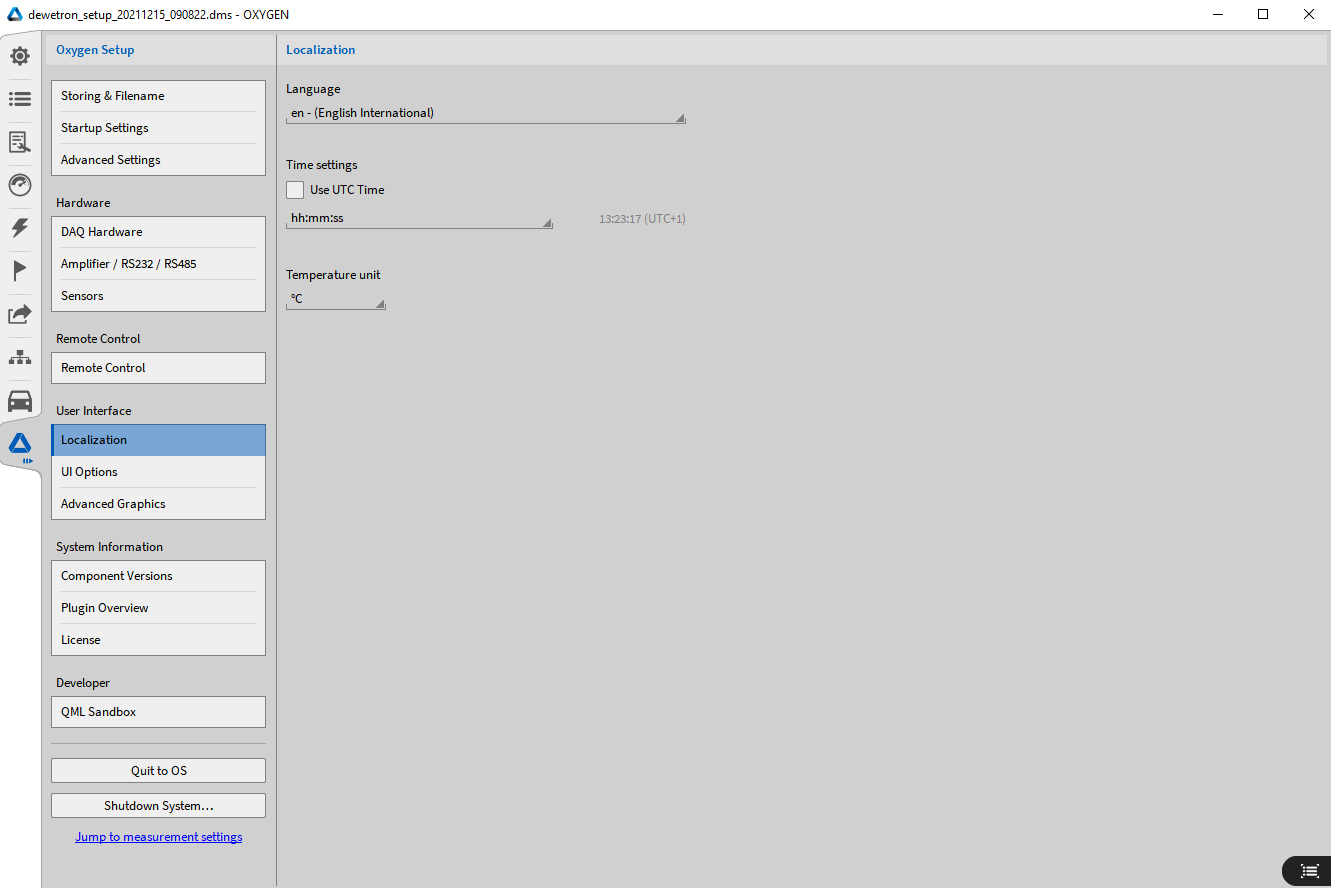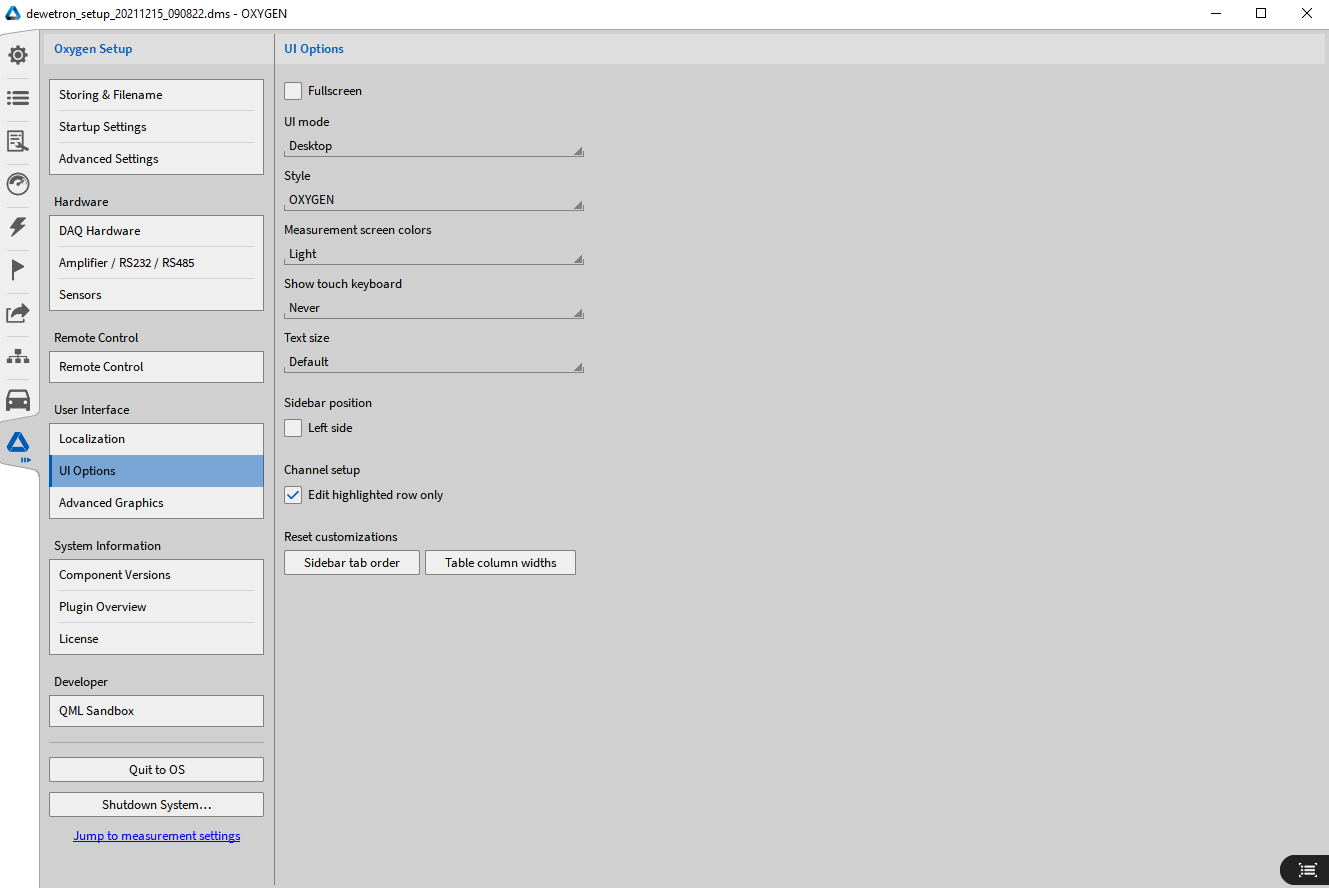OXYGEN Software Localization Language Interface Setting Tutorial
Release time: 23-03-10 09:26 Number of views: twenty-one
In localization settings, the user can change the software language, set the UTC time and format, and switch the temperature to Celsius or Fahrenheit
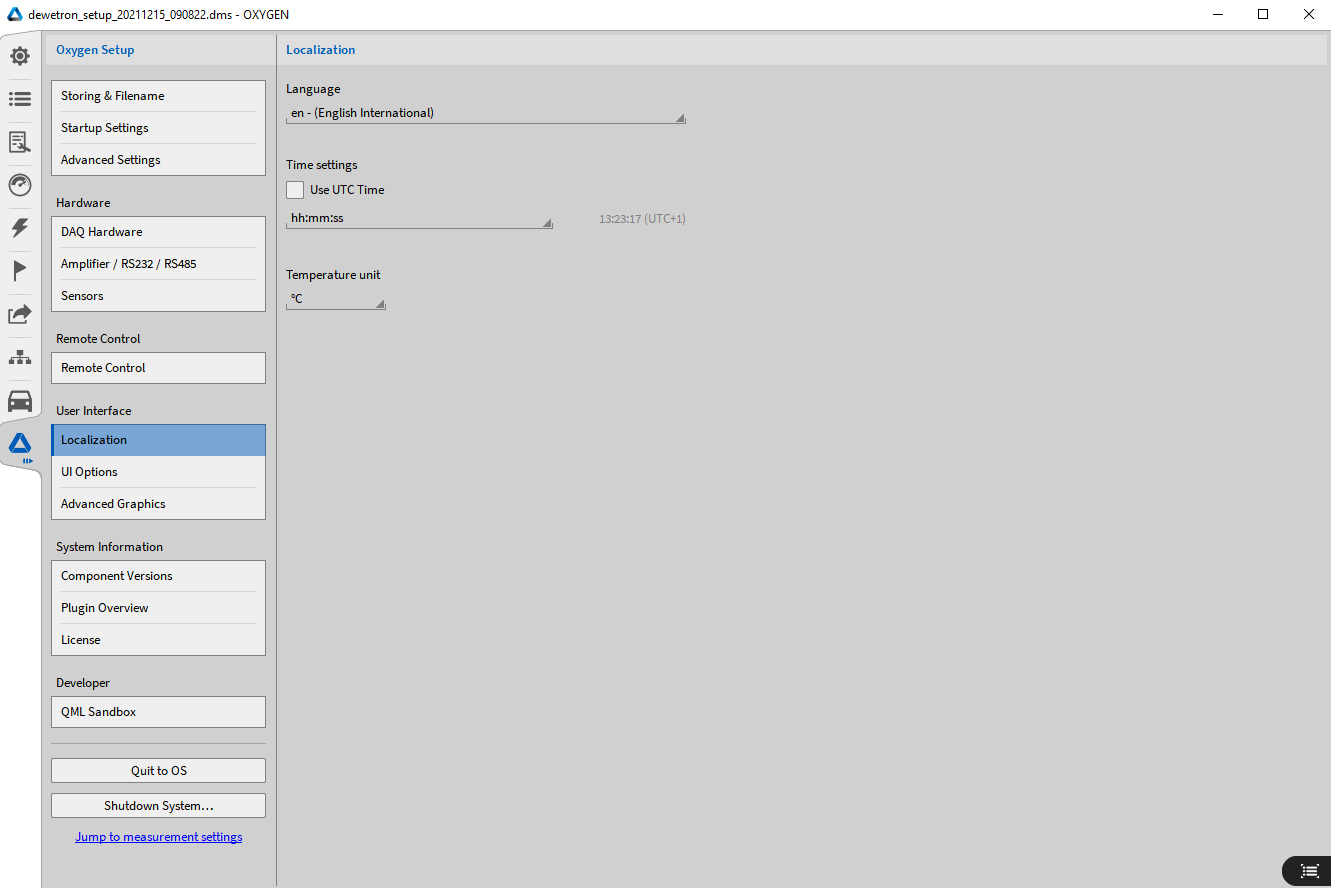
In the UI options interface, the user can set various display properties:
• Can adjust the size of icons and adapt to different computer types
• Switch to different display "styles"
• Switch between different color schemes, such as "bright" or "dark background"
• Can set whether to click the display touch virtual keyboard
• OXYGEN Font size in
• Toolbar position: If "Left" is selected, all toolbars will be reset to the left. If you want to customize the toolbar location, refer to Customizing the Menu Bar Location.
• Channel setting: If the user selects "Edit highlighted lines only", then when clicking a channel with the left mouse button, the channel will become a highlighted area, and clicking the channel again can modify the channel name. If unchecked, the user can click the channel name to modify it.