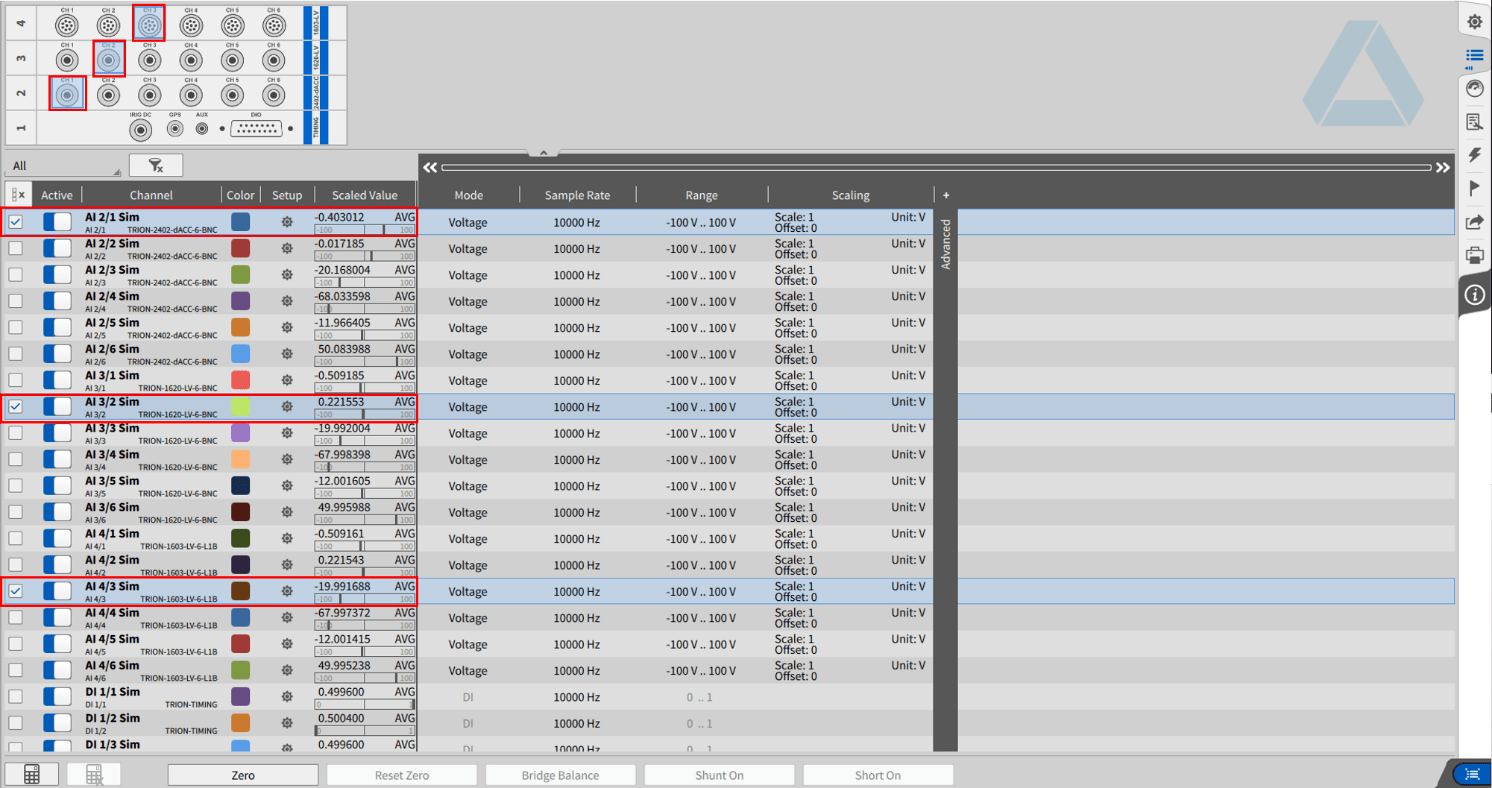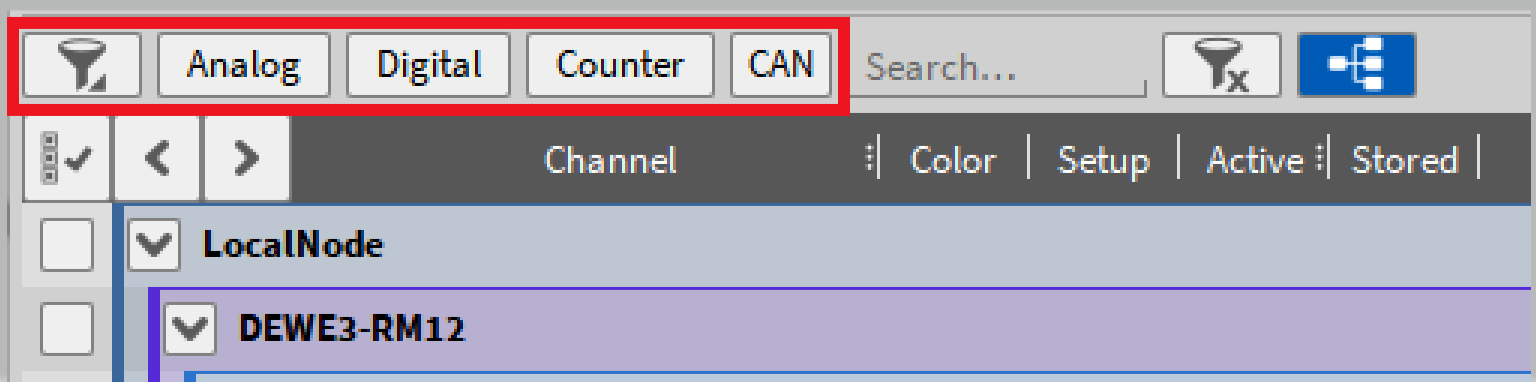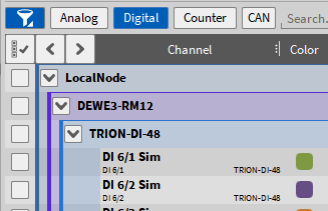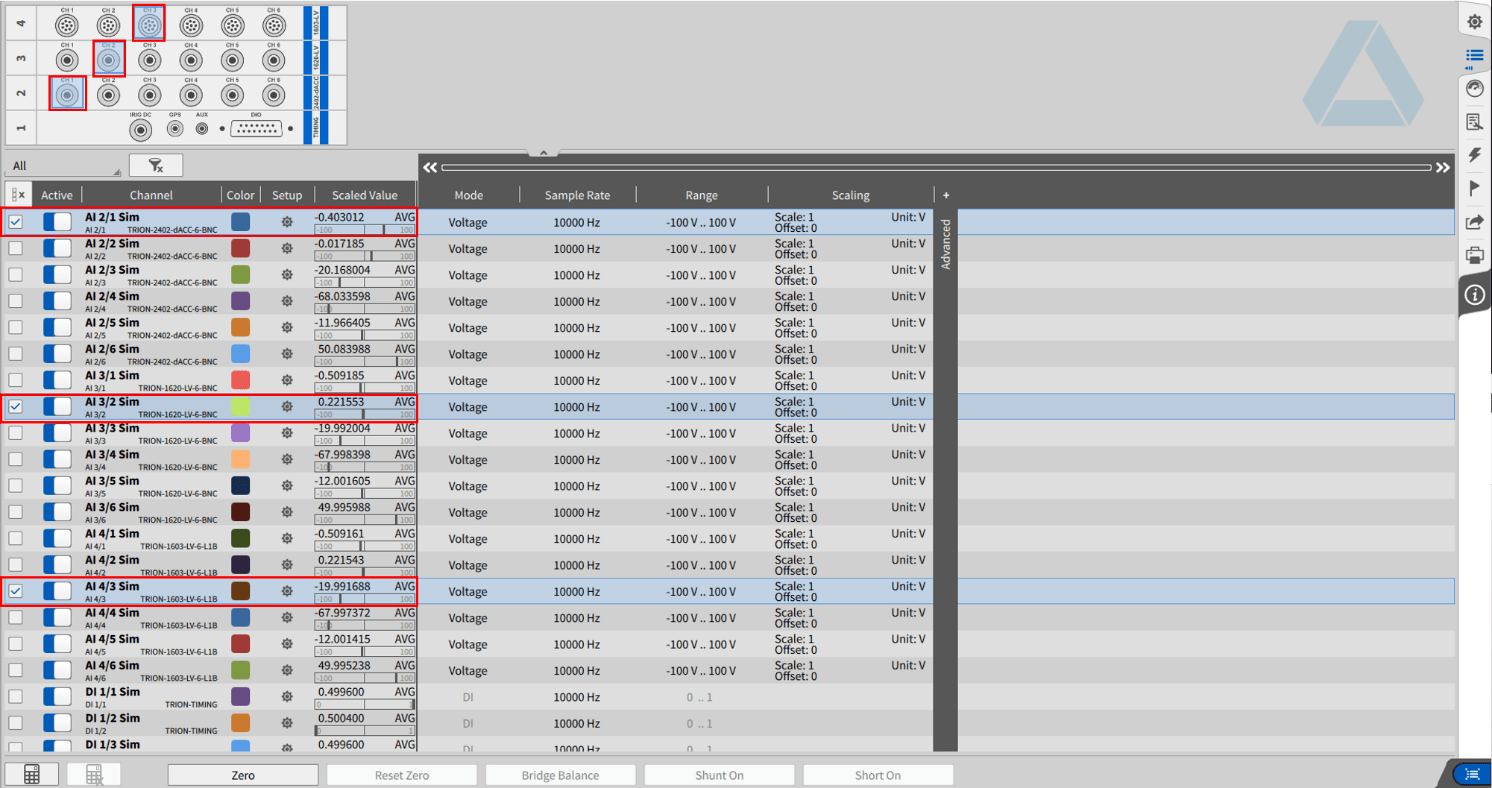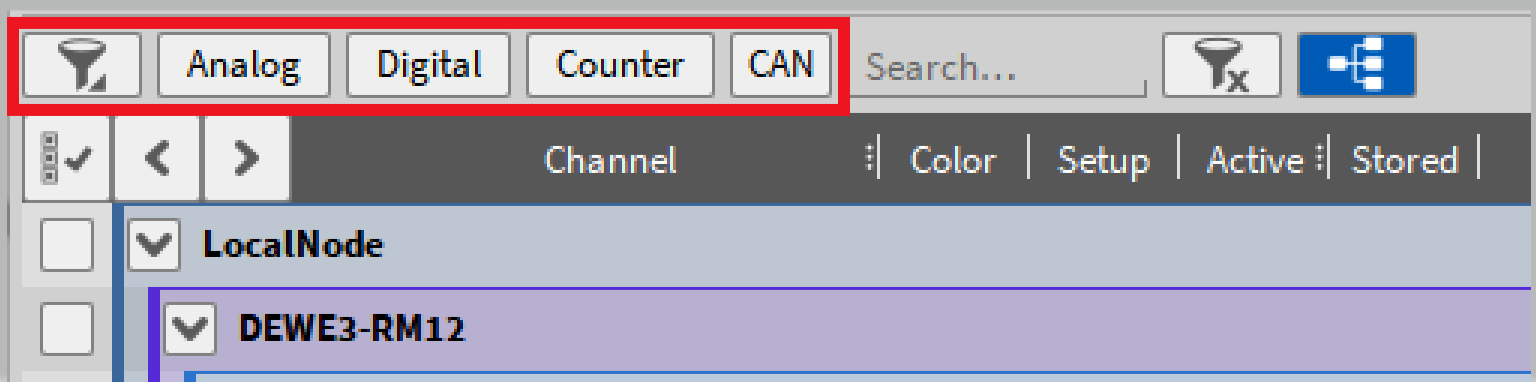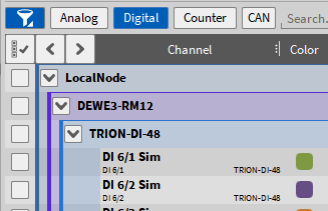How to select multiple data acquisition channels of DVC?
In the data channel menu, the user can select multiple input channels in various ways. By selecting multiple channels, users can set multiple channels at once.
Select multiple channels:
• Select a channel using the system graphic at the upper left corner of the data channel menu
• Use the selection box on the left side of the channel to select the channel
• You can also press and hold CTRL key to select multiple channels
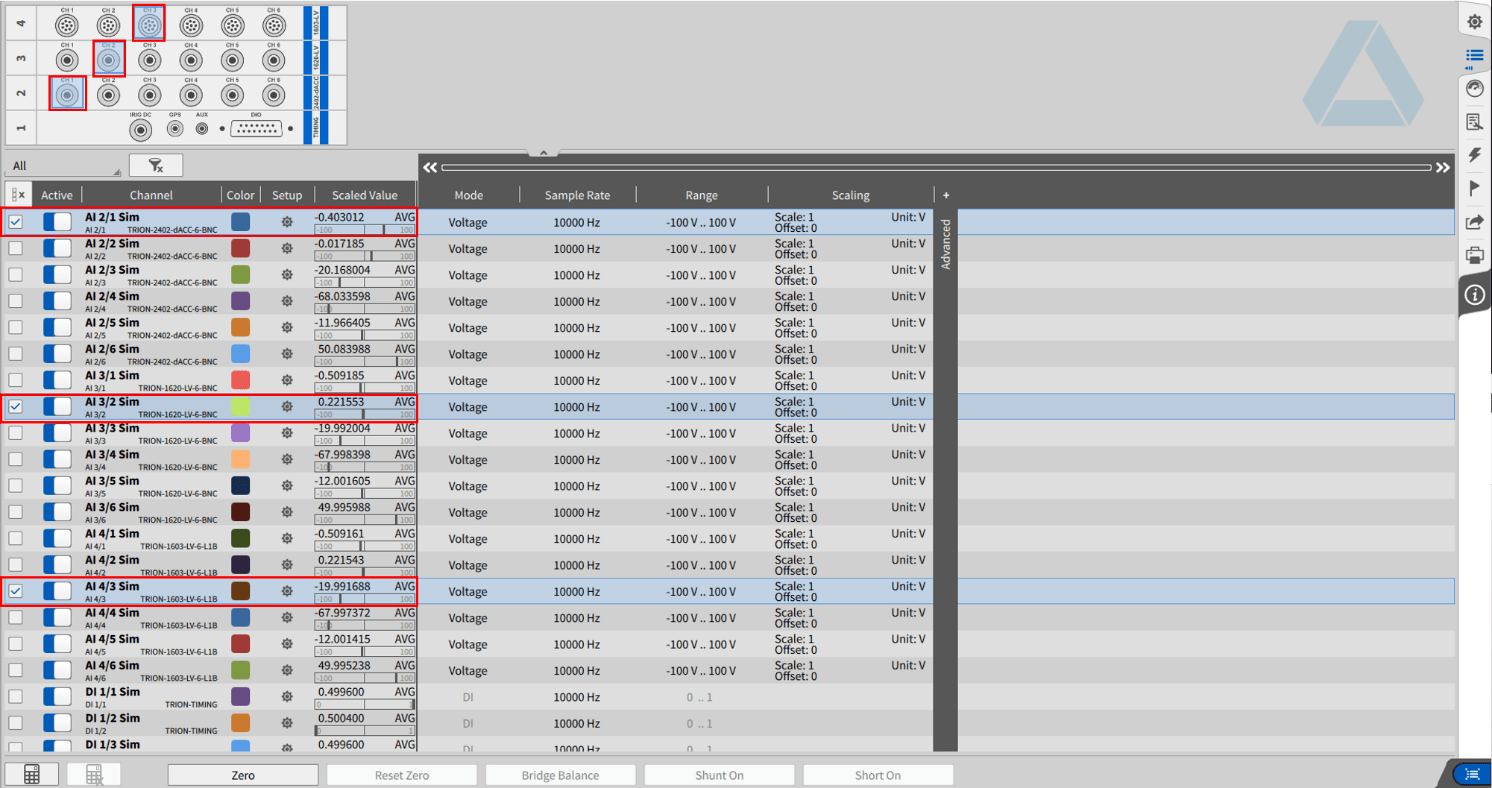
Data acquisition channel list filtering options of Dewei Chuang
As described in the table, you can filter channels by channel name or type, and only the channels related to filtering are displayed. More filtering options are described below. To get different filtering options in the channel list, fully open the data channel menu. The button on the channel type filter channel list is used to filter channels according to channel type, as shown in the figure. These buttons are different according to the active channel, which means that this button will appear only when the relevant channel is active.
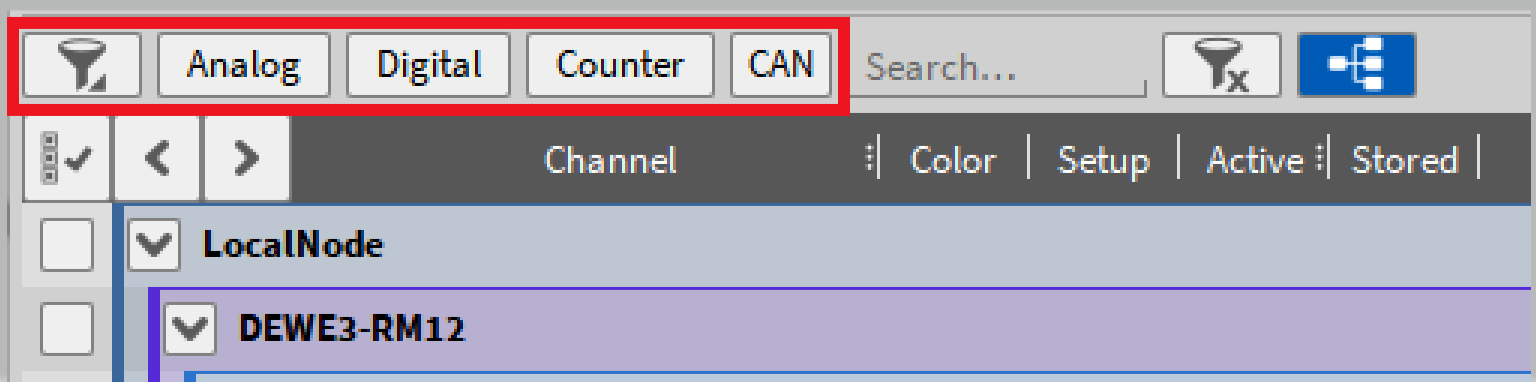
When selected, the button turns blue and only relevant channels are displayed
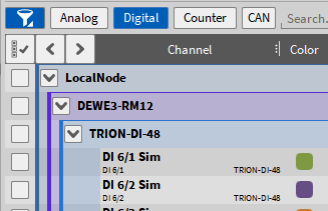
Filter channels by name/activation/mode
Another option is to filter by the name or mode of the channel, or display only the active channel. These filter options are the buttons in the three points at the head of the menu bar
• Fully open the data channel menu
• Left click the three-point button on the menu bar to open the filter channel, activate, mode
• A sort menu will appear in each filter menu, allowing the user to sort by A-Z or Z-A according to the prefix of the channel name. Sort the channels you activate (true) or deactivate (false) according to true or false. The user can easily type the channel name in the text input window of the menu, and the software will automatically update the channel list according to the name you type. If you select a special channel name, such as temperature, only the channel with that name will be displayed in the list.
• Click the Clear Filter button again to delete the selected filter