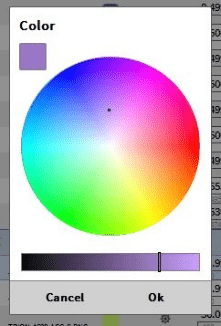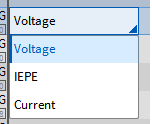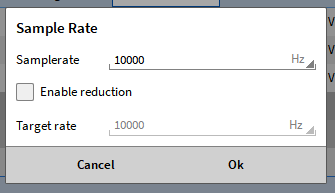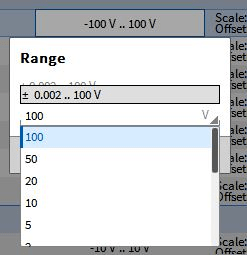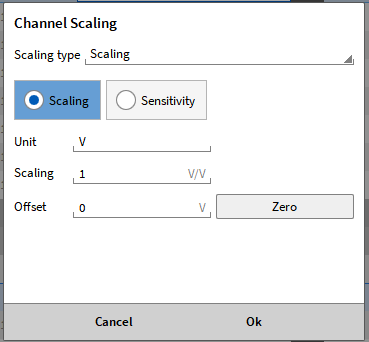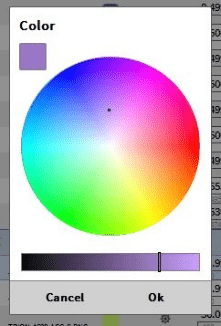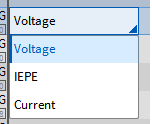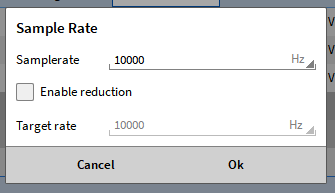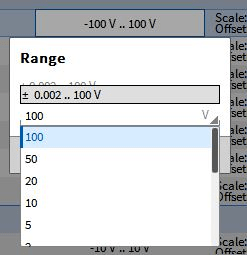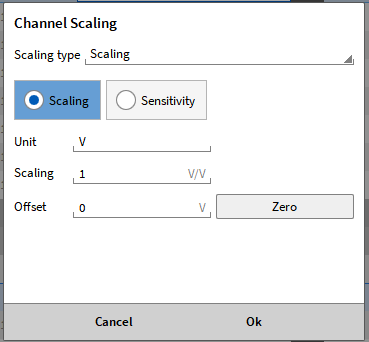How to change the data acquisition channel settings of Dewei Chuang
Release time: 23-03-14 23:05 Number of views: thirty-four
Change channel settings in DEWETRON data channel menu
To modify the parameters of a channel in the channel overview interface, just find the parameter you want to modify in the list and click with the left mouse button. Whether the parameter can be modified (for example, the digital input channel cannot modify the range) depends on the TRION card (for example, different input type modes), The TRION-1620-Acc board will be used as an example to illustrate the different modification options.
Change Channel Color
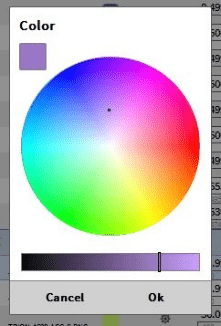
Change input type
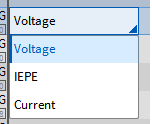
Change Sample Rate
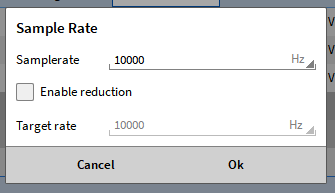
You can change the sampling rate of the whole board or of individual channels.
Change input range
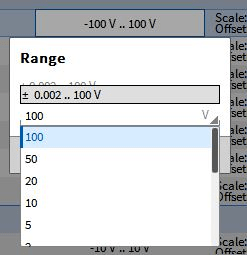
Change Channel Physical Units and Scale Factor
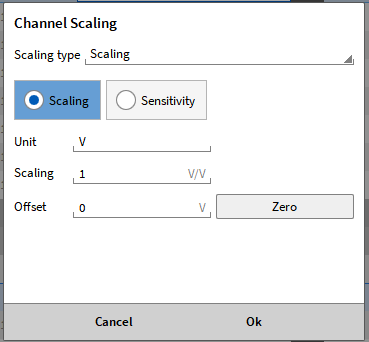
Input channel zeroing
After selecting the required channel in the list, the reset button will appear at the lower end of the data channel menu
In addition, we can also change sensitivity, two-point normal coefficient, table normal coefficient, polynomial coefficient, bridge coefficient, low-pass filter, coupling mode and resolution.