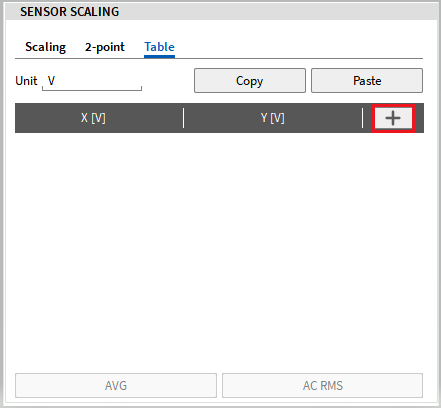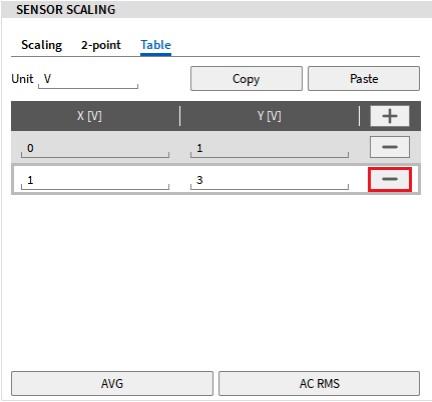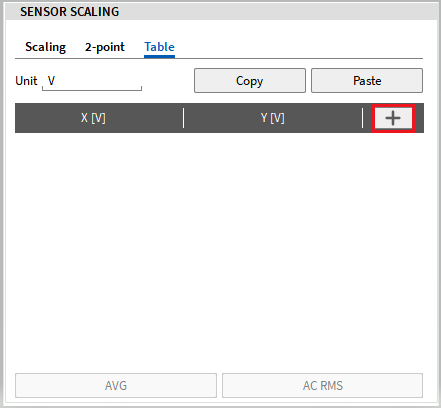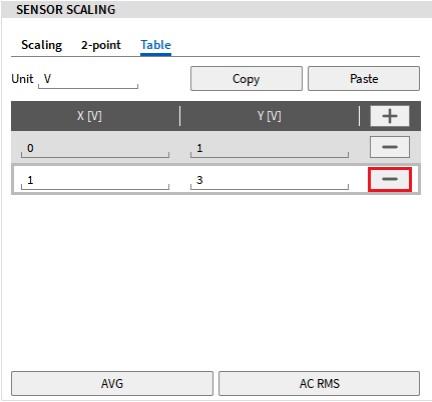Tabular coefficient method
OXYGEN can input the index table to calibrate the nonlinear sensor through the table method, which can be added in the channel data list or channel settings. The following options are available:
• Units can be defined
• New X and Y values can be added by clicking the "+" button
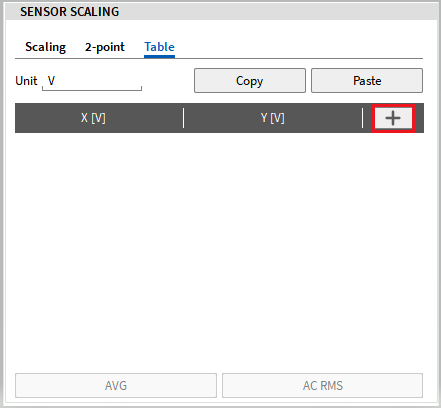
• You can delete a point by clicking the "-" button
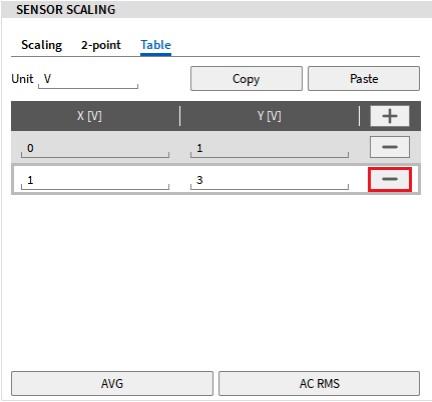
• By clicking AVG or ACRMS, the test average or effective value of the current channel will be introduced and added to the table.
• This form can be copied by other third parties, such as Excel, through the Paste button or "CTRL+V", and the edited sensor form can also be copied and pasted to Excel.
• If it is necessary to copy the data table from channel 1 to channel 2, at this time, we click the "Copy" button in the channel 1 settings. After entering the channel 2 settings, click the "Paste" button, and the sensor calibration table will be pasted into channel 2.
Note:
• At least 2 points must be added when using the table method for calibration, otherwise an error message will appear
• If the X coordinate value of the added point is repeated, the software will give an error prompt
• If the test value exceeds the data range in the table, the value will be displayed as "NAN"
• Linear interpolation will be used for data between coordinate points
• The data of X coordinate need not be arranged strictly according to the size order, because the data will be automatically sorted from small to large when exiting and reentering.
• When using CTRL+C and CTRL+V to copy settings from one channel to another, all settings, including this sensor table, will also be copied.