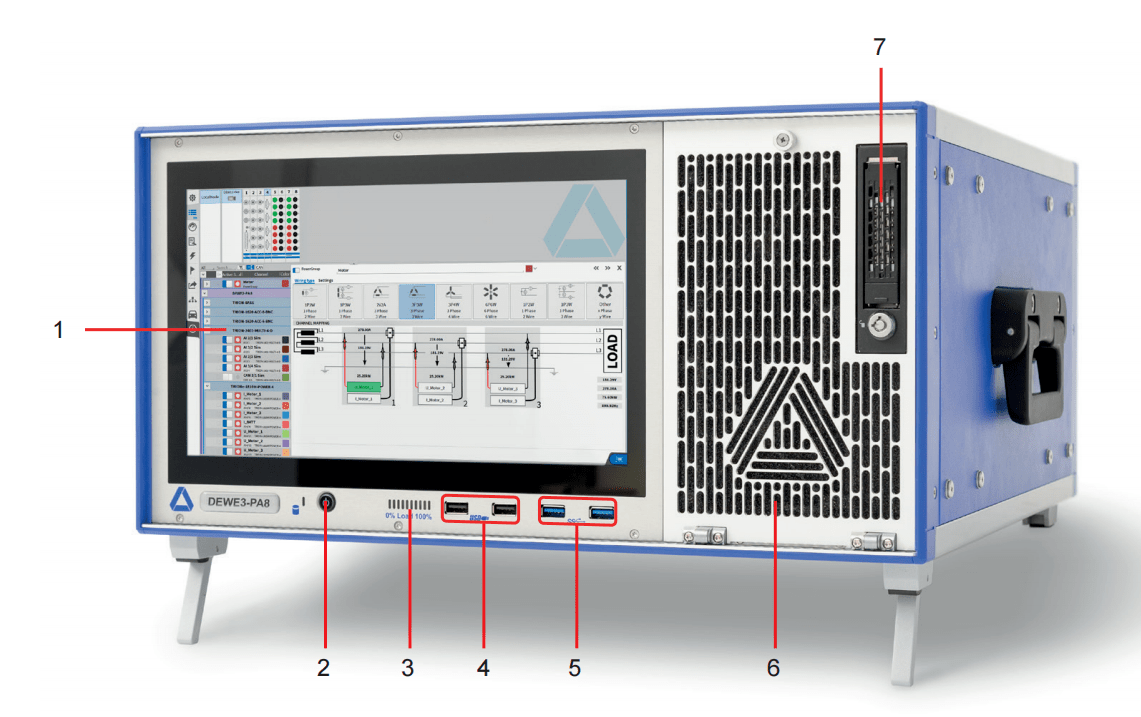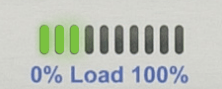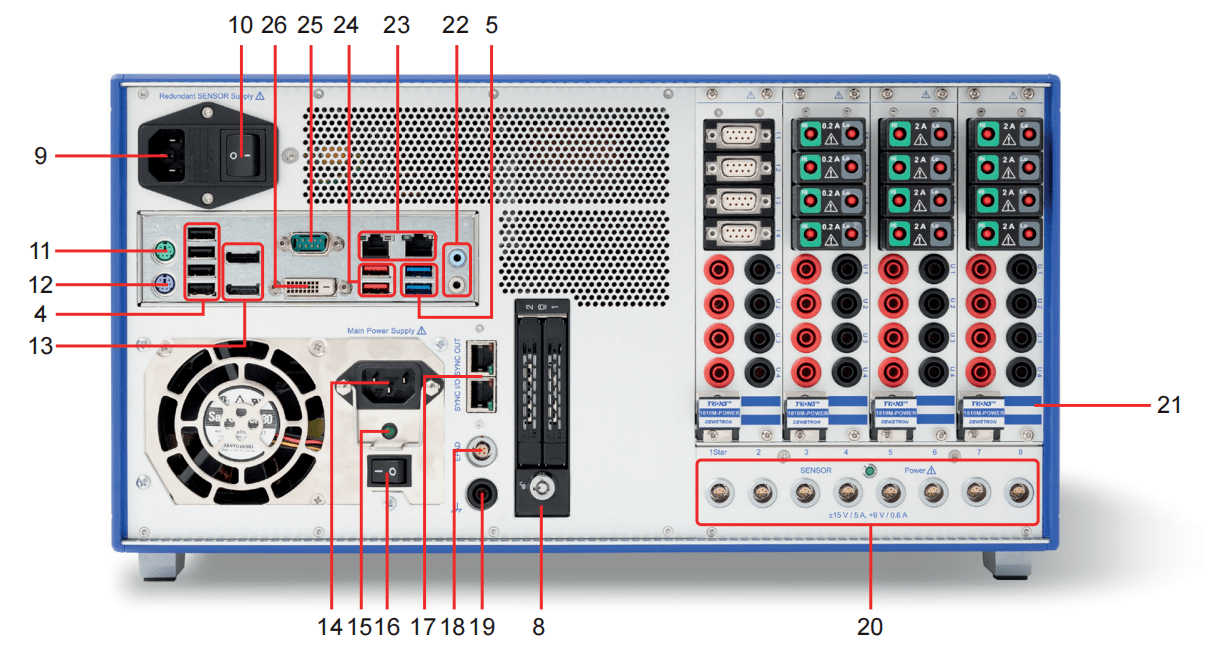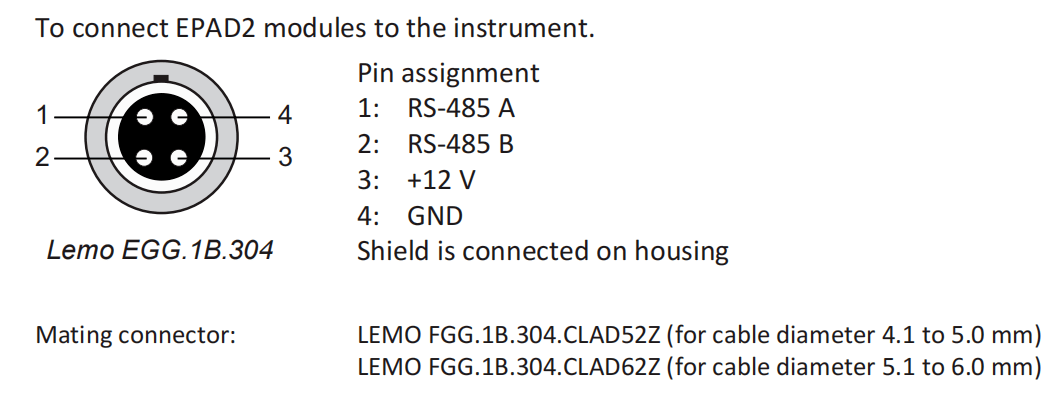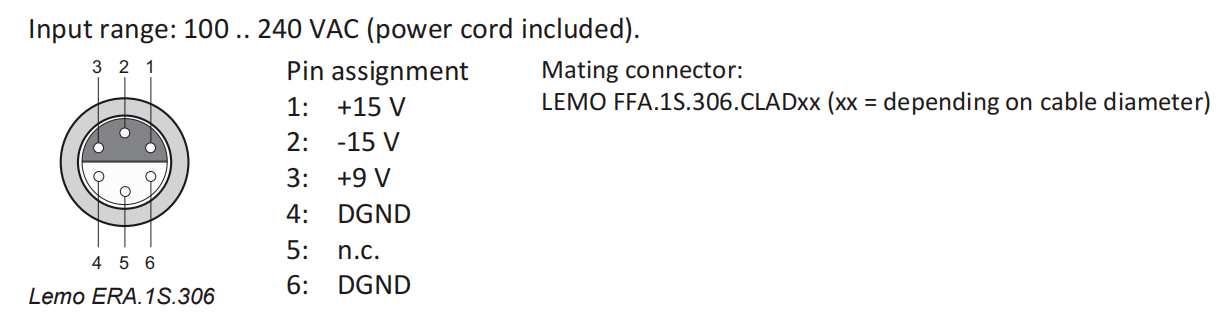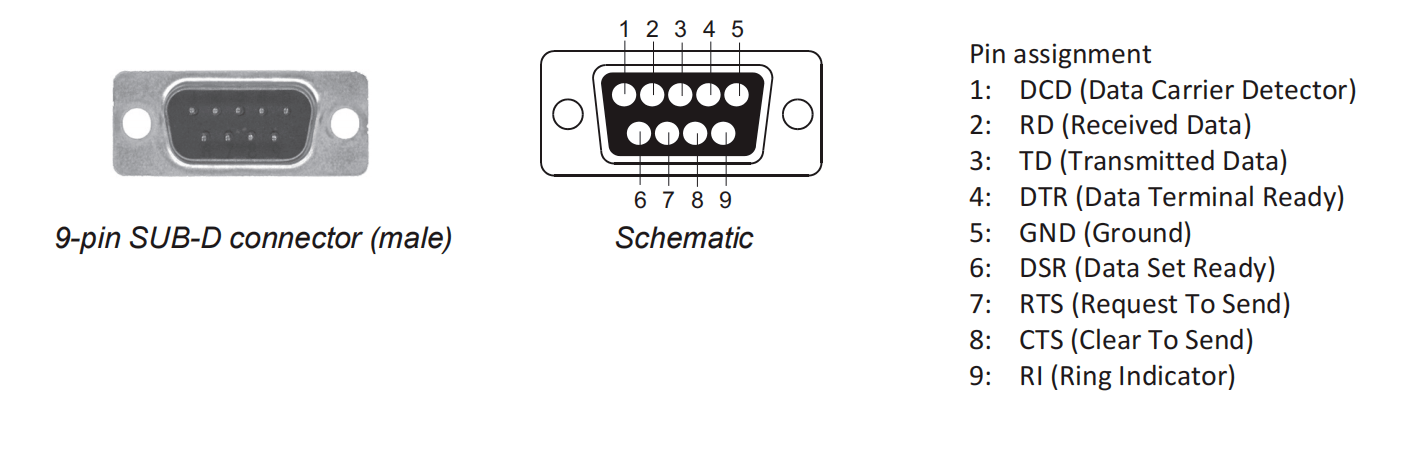DVC power analyzer Introduction to the functions and layout of the front panel of DEWE3-P8:
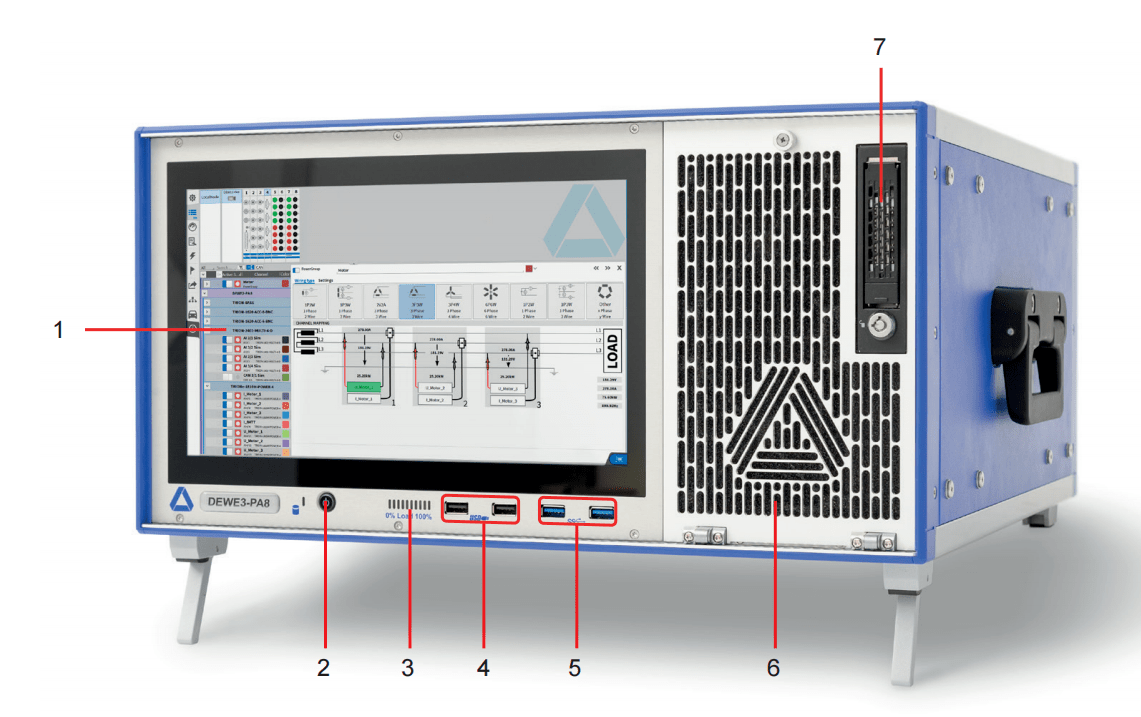
1. 11.6 "multi touch display( DEWE3-PA8 It is equipped with a bright 11.6-inch widescreen multi touch panel (1920x1080, full HD) to control the instrument. Familiar gestures, such as pinch and zoom, are fully implemented in the operating system)
2. Power analyzer switch (the switch on the front of the system is used to turn on the system. Only when the main power switch is turned on)
3、 current sensor Power load status (10 segment LED display indicates the power load status of the current sensor at the rear of the instrument. One LED segment is equal to 10%. When the active power measurement exceeds 80%, consider using an additional DW2-CLAMP-DC-POWER-8 to share the power load)
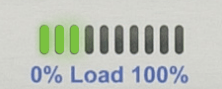
4. USB2.0 interface (USB2.0 interface connector meets the standard USB pin assignment, universal serial bus)
5. USB3.1 GEN1 interface (USB3.1Gen1 interface connector meets the standard USB pin assignment)
6. Air inlet and filter plate (air inlet and filter pad. For further information on how to remove the filter pad, see the "Maintenance" section)
7. HDD/SSD high-speed drive card slot (DEWE3-PA8 is pre installed with a special 1TB hard disk for data storage. Optional upgrade: SSD-PCIe 1T-2T: upgrade from 1TB to 2TB industrial grade, PCIe connected solid-state disk)
Introduction to the functions and layout of the rear panel of DEWE3-P8 power analyzer:
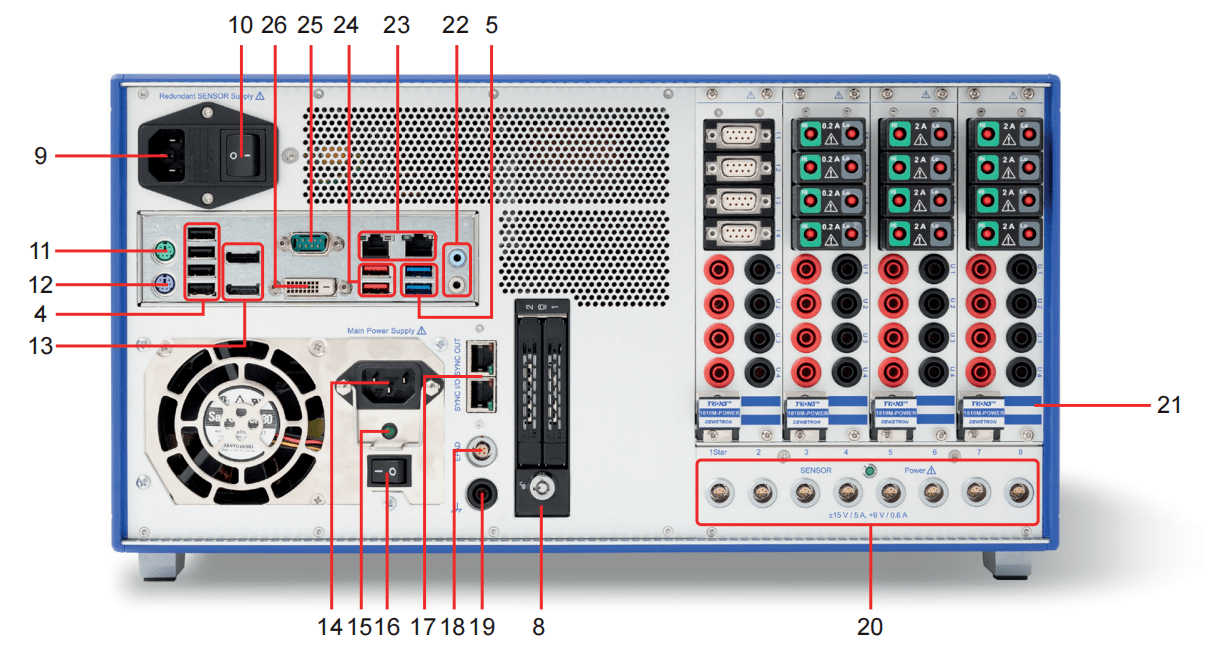
8. HDD/SSD high-speed drive card slot for operating system and application software (except the front high-speed drive, DEWE3-PA8 is equipped with 120GBSSD for operating system and application software)
9. Redundant sensor power supply interface (input range: 100240VAC, including power cord)
10. Redundant sensor power switch (this switch turns on the current sensor Power supply )
11. PS/2 interface connector (connect the external PS/2 mouse to the system. The connector meets the standard pin assignment requirements)
12. PS/2 interface connector (connect the keyboard to the system. The connector meets the standard pin assignment requirements)
13. Display port connection terminal (in addition to DVI connector interface, DEWE3-PA8 also supports two display port connectors with standard pin assignment)
14. Mainframe power supply (input range: 100240VAC, including power line)
15. Main power LED status indication (indicating whether the main power is on or off)
16. Main power switch (the front panel switch can work only when it is switched to the "I" position)
17、TRION ™- BUS synchronization (TRION ™- SYNC-BUS allows easy high-speed channel expansion and supports TRIONet Front end data acquisition or distributed high channel counting data acquisition system installed with OXY-OPT-NET software function)
18、 EPAD2 Interface connection terminal (used to connect the EPAD2 module to the instrument)
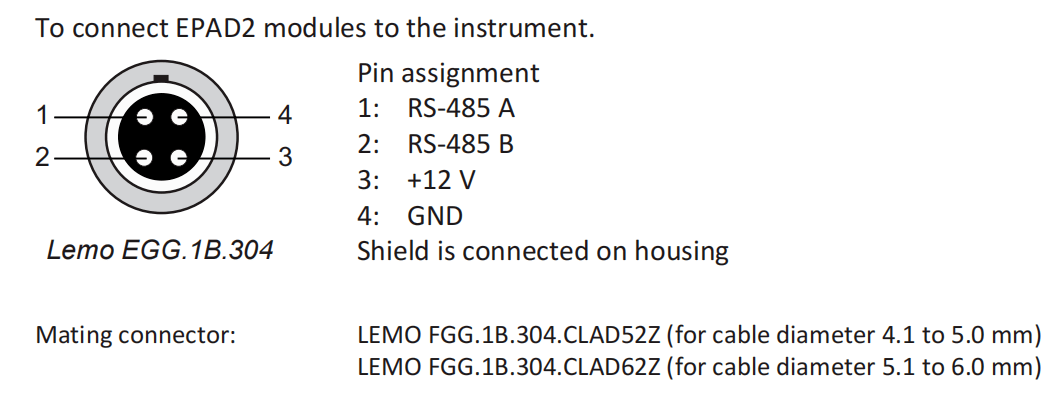
19. Chassis grounding terminal (for some measurement methods, it is necessary to provide an additional grounding connection for the system)
20. Current sensor power supply port (these connection terminals support ± 15V/+9V current probe power supply, input range: 100240VAC, including power line)
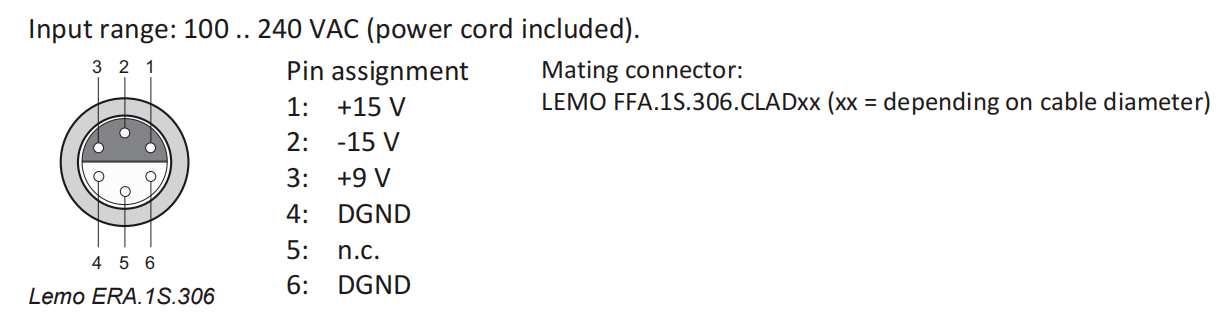
21 、TRION ™/ TRION3 ™ Series module slots (8 slots for TRION3 ™/ TRION ™ Series module. DEWE3-PA8 supports all DVI modules)
22. Audio interface (input and output)
23. Dual LAN GBit interface (DEWE3-PA8 supports 10/100/1000M dual LAN and standard RJ45 connection)
24. USB 3.1 GEN2 interface (USB3.1Gen2 interface connector meets the standard USB pin assignment)
25. RS-232 interface (RS-232 male interface is configured as standard RS-232 interface COM1, which can be used for mouse or other peripherals)
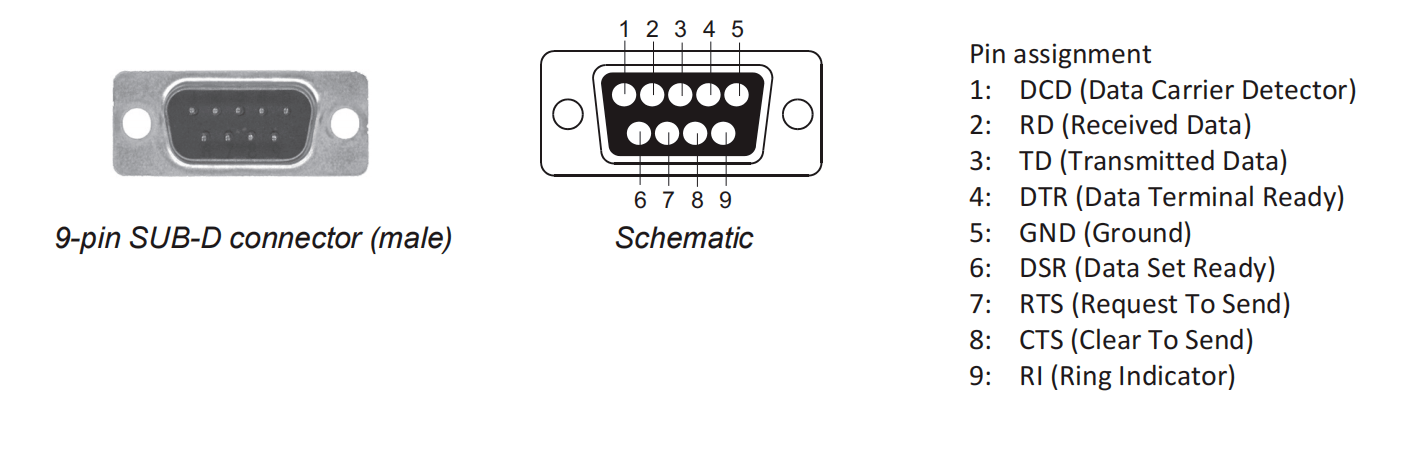
26. DVI interface (DVI connector conforms to standard DVI pin assignment)
Please contact Shanghai Beiying Electronics for the complete version of DEWE3-P8 Operation Manual of Dewei Power Analyzer.