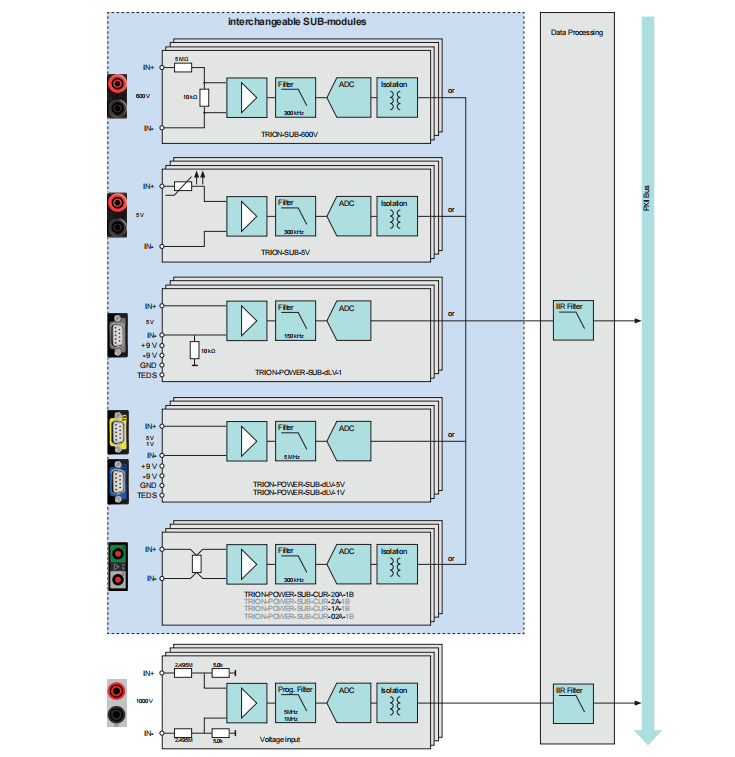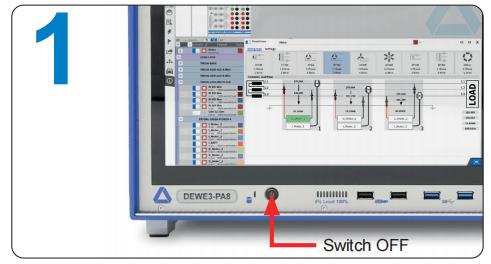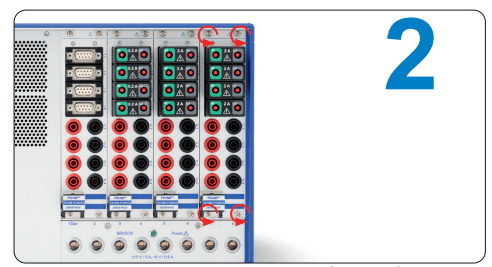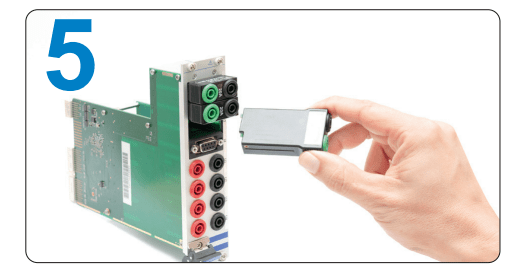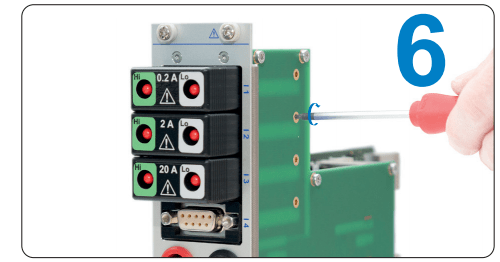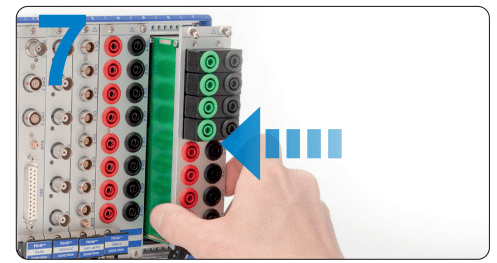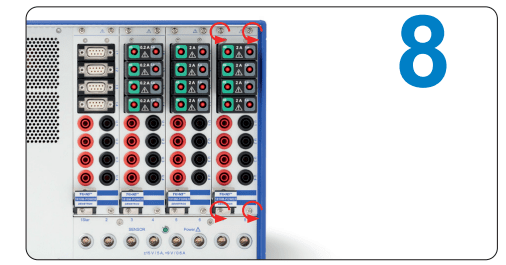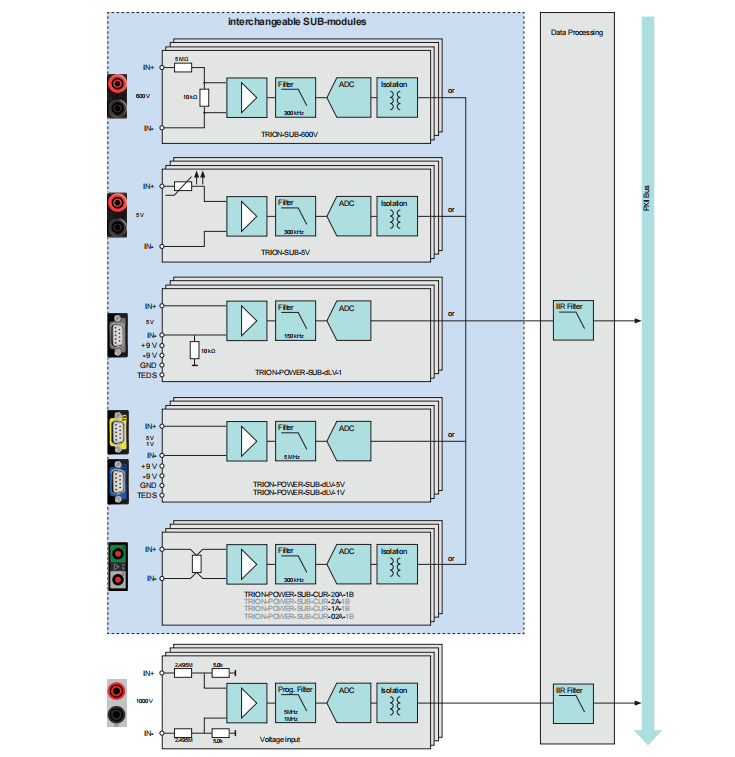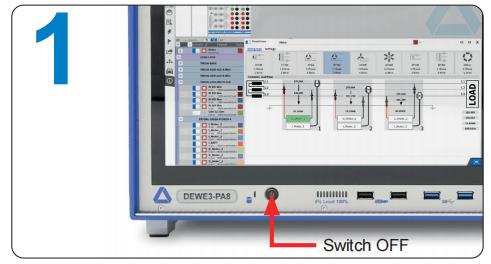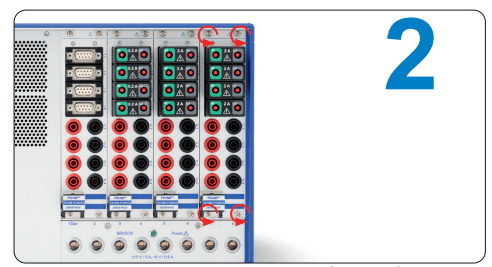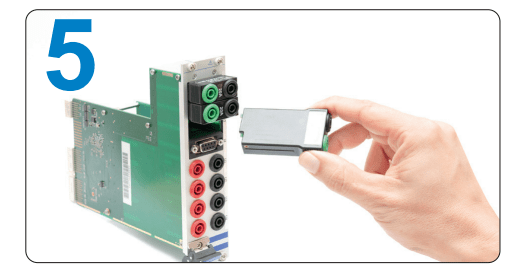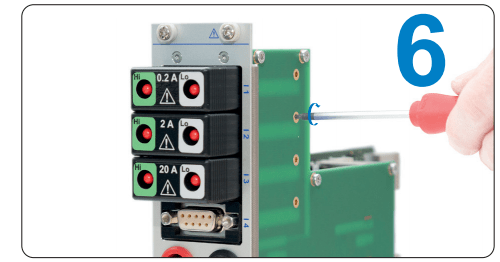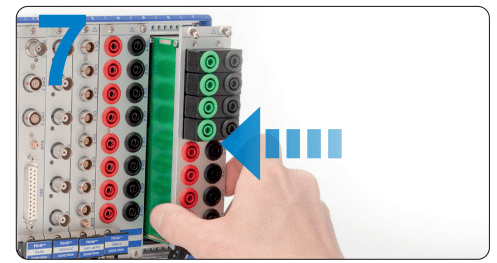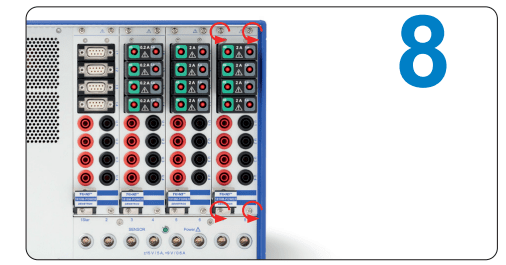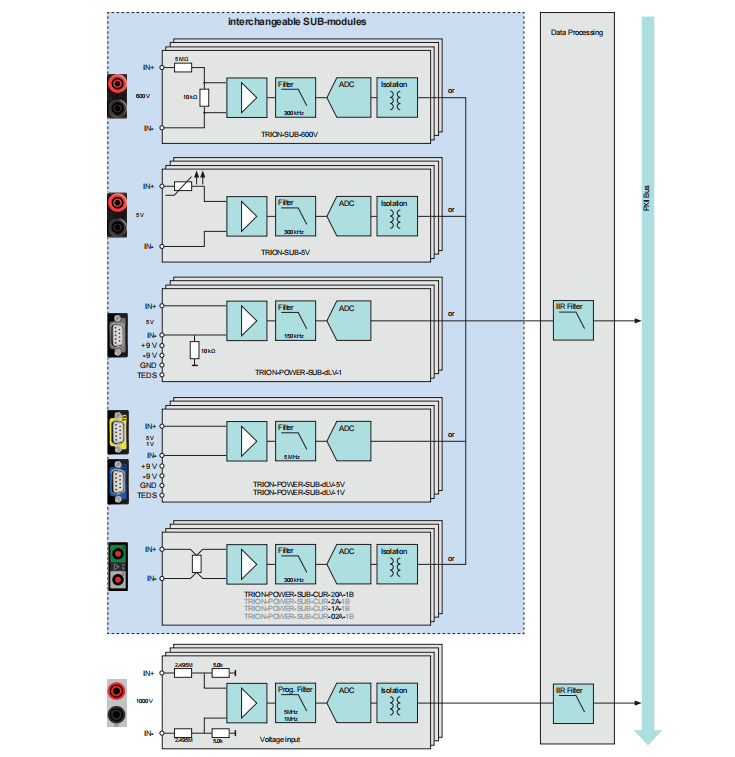How to replace the voltage and current input SUB sub module of the DVC power analyzer?
Release time: 22-11-26 09:27 Number of views: forty-three
DEWE3-PA8 power analyzer Description of replacing voltage and current input SUB module
Appropriate ESD precautions must be taken to avoid any unit damage
1. Turn off the power analyzer DEWE3-PA8 Host and unplug all connected cables, including TRION ™ The sensor on the series module.
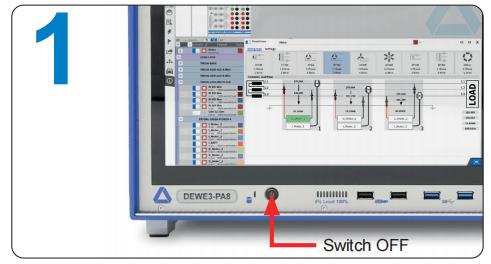
2. Release TRION3-1810M-POWER -4 The screws (4x) on the top and bottom of the module front panel, and then pull down the insert/pull handle to release the module.
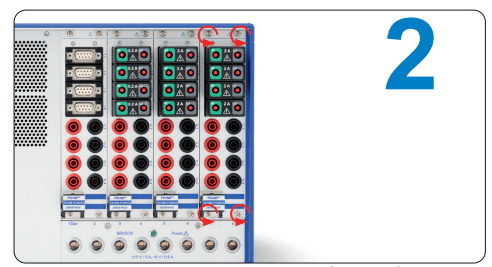
3. Remove from the housing TRION3 -1810M-POWER module.

4. Loosen the screws (M2x4, TX6) that secure the channel submodule you want to replace.

5. Replace the SUB sub module.
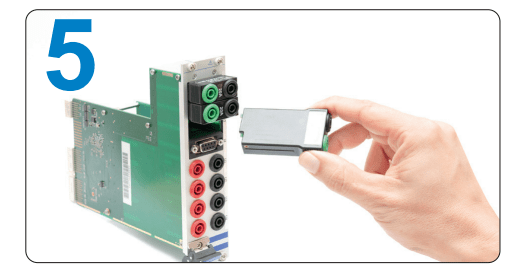
6. Fix the replaced sub module with TORX screws (M2x4, TX6). Maximum torque 0.2 Nm
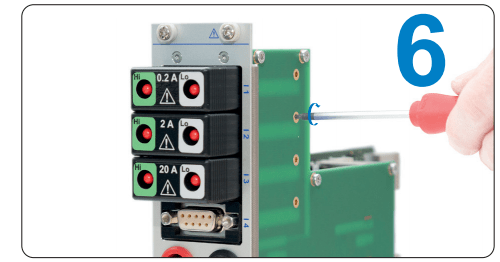
7. Insert TRION3-1810M-POWER-4 module into the housing until resistance occurs.
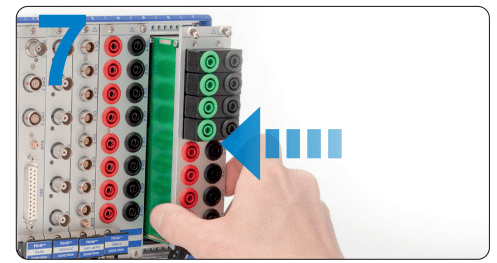
8. Pull the insert/pull handle to lock the module. Tighten the screws (4X) at the top and bottom of the front panel of TRION3-1810M-POWER-4 module to secure the module.
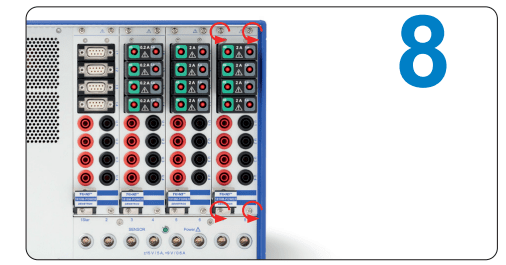
Attachment: TRION3-1810M-POWER-4 circuit wiring diagram