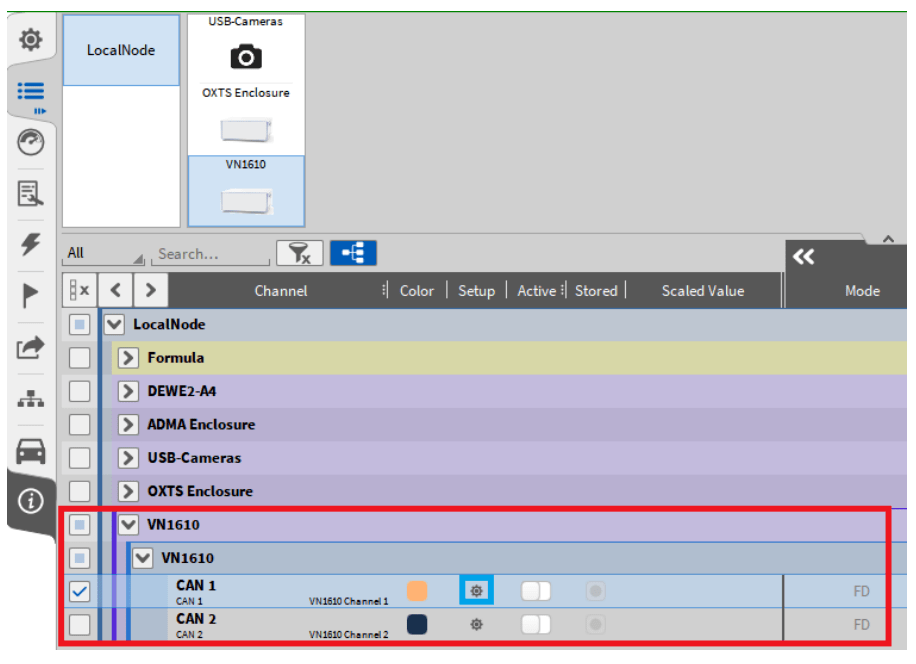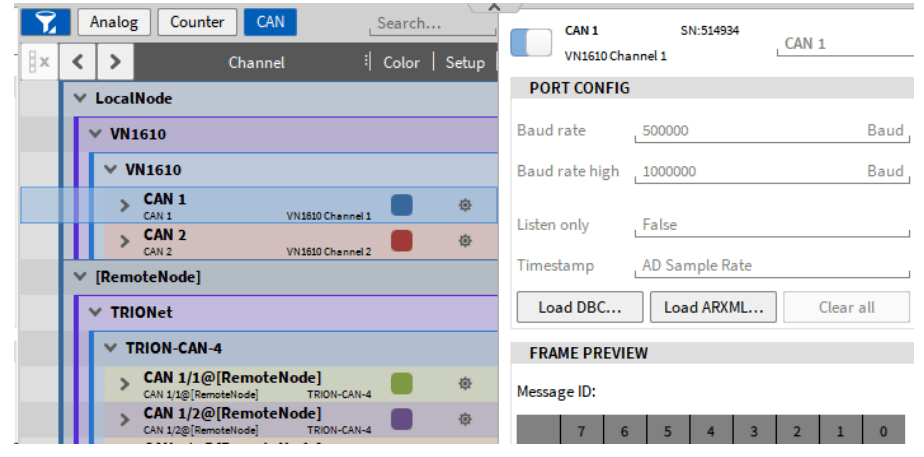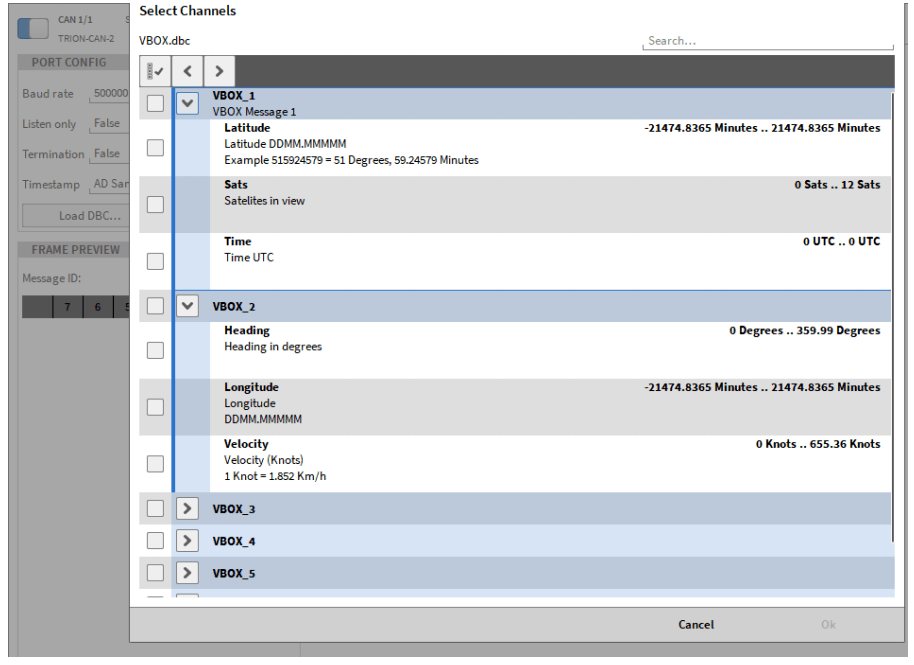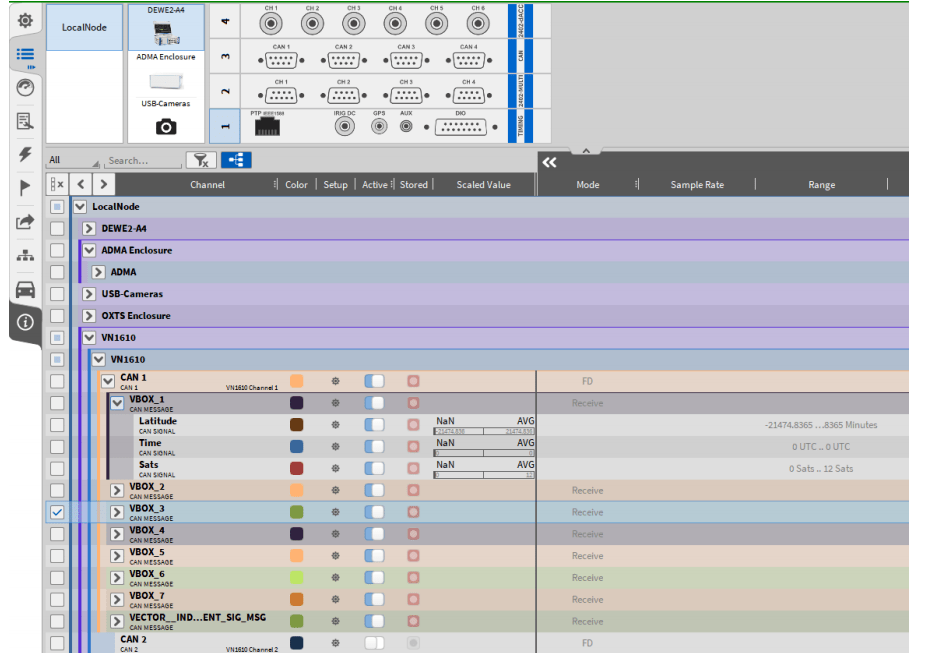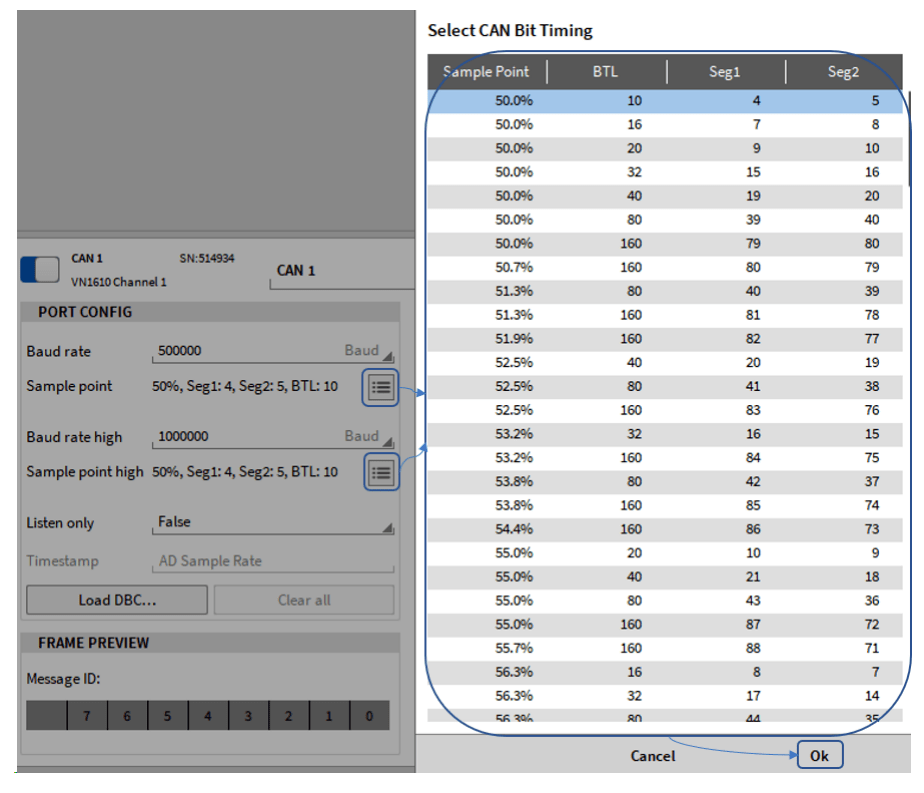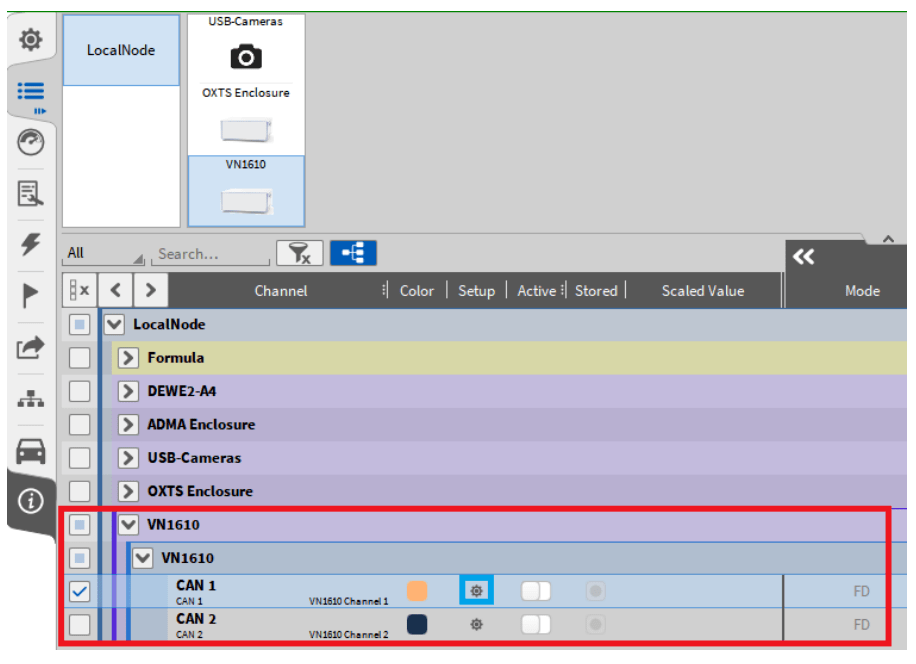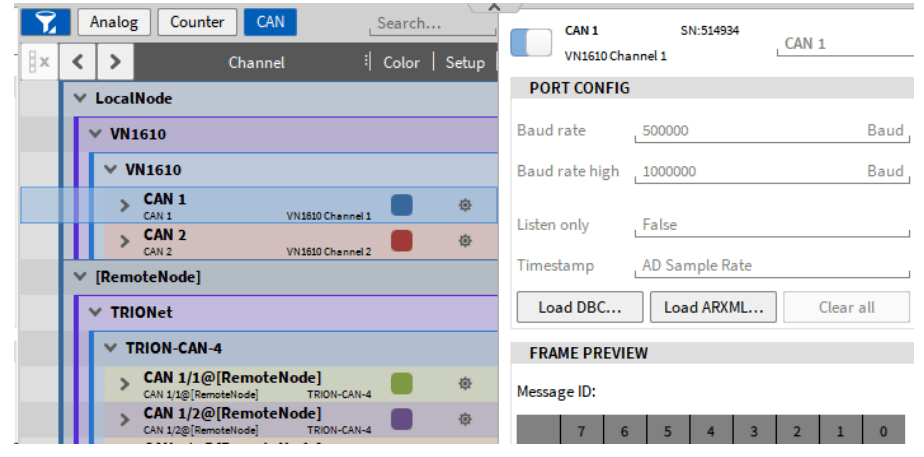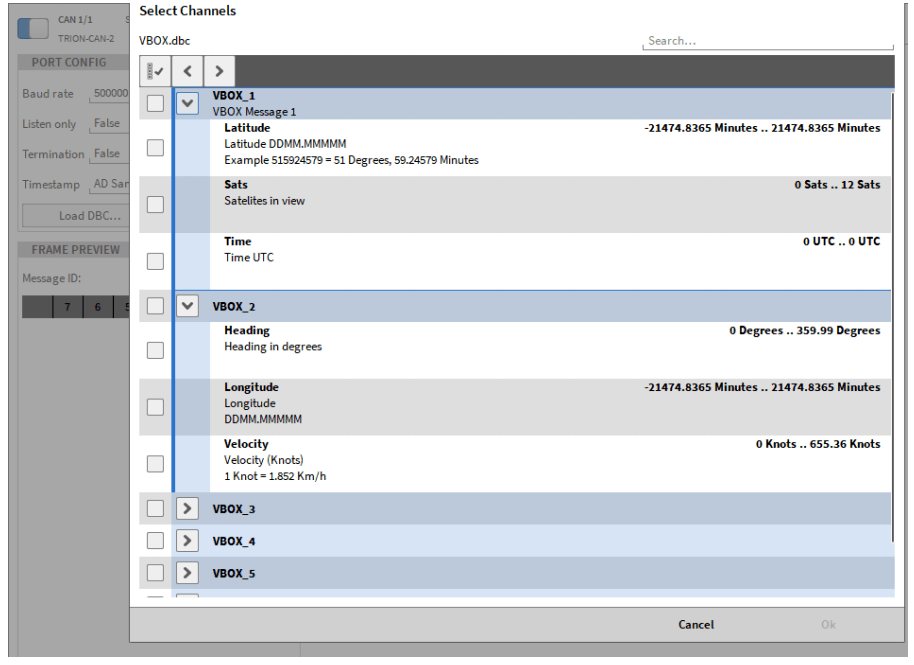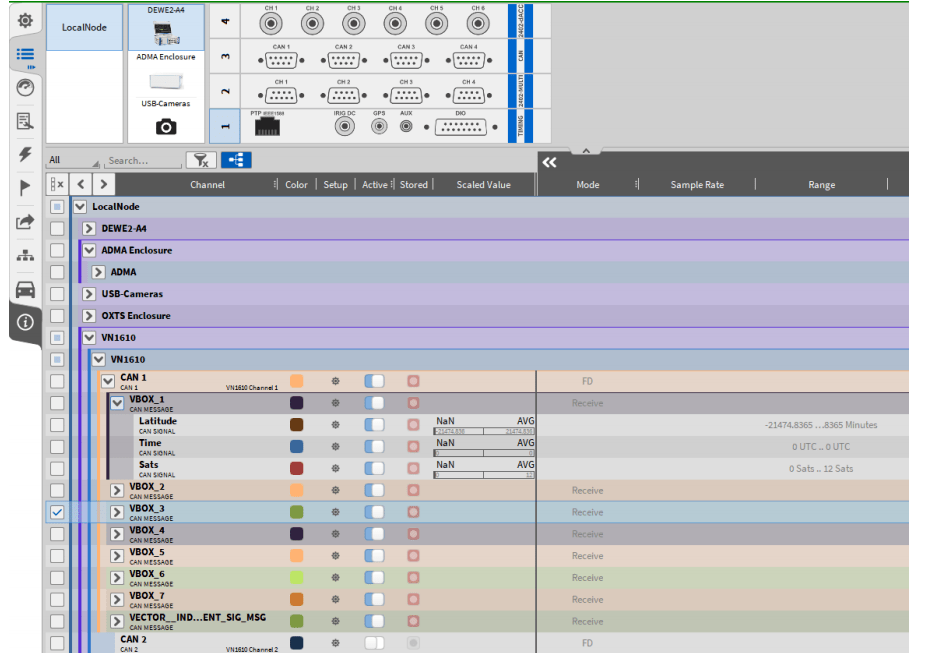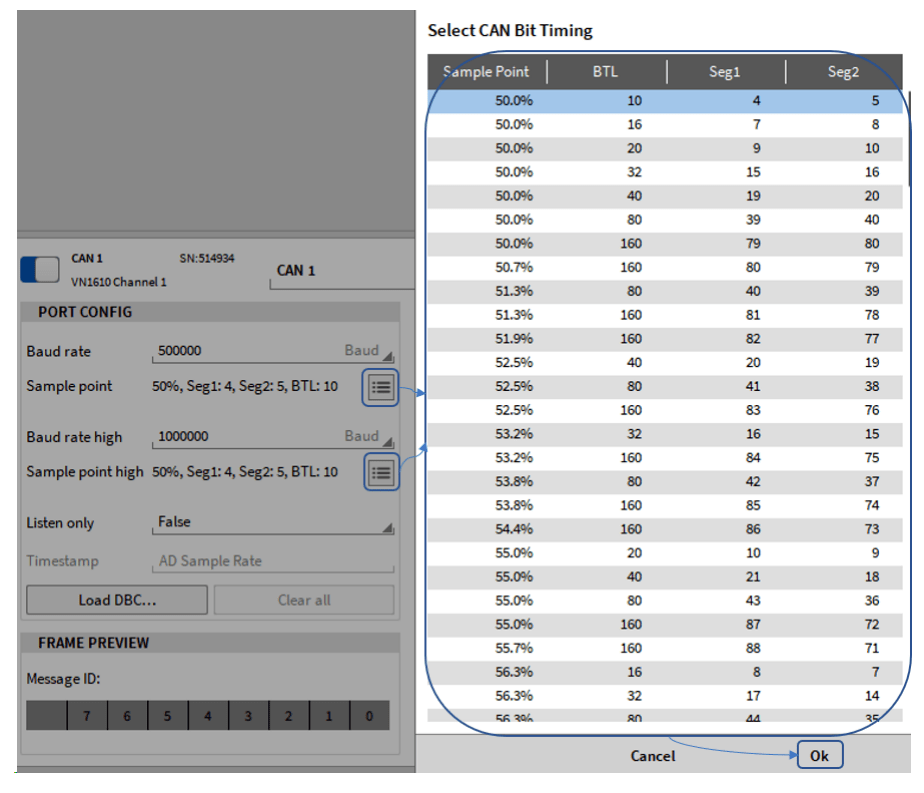CAN-FD bus protocol module Data acquisition software OXYGEN Application in
CAN-FD bus protocol Data collection is an optional feature that requires a separate license for OXYGEN use. If and only if the following hardware and OXYGEN When used in combination, you can use the OXYGEN obtain can - fd Data flow:
• Vector VN1610 (2 individual CAN-FD Interface )
• Vector VN1630 (2 individual CAN-FD Interface )
• Vector VN1640 (4 individual CAN-FD Interface )
4.7.1 CAN-FD Channel settings
• Open the software channel list, and the VNxxxx in the channel list will be visible in this section for VECTOR hardware channels ( Red mark chart four point four six ).
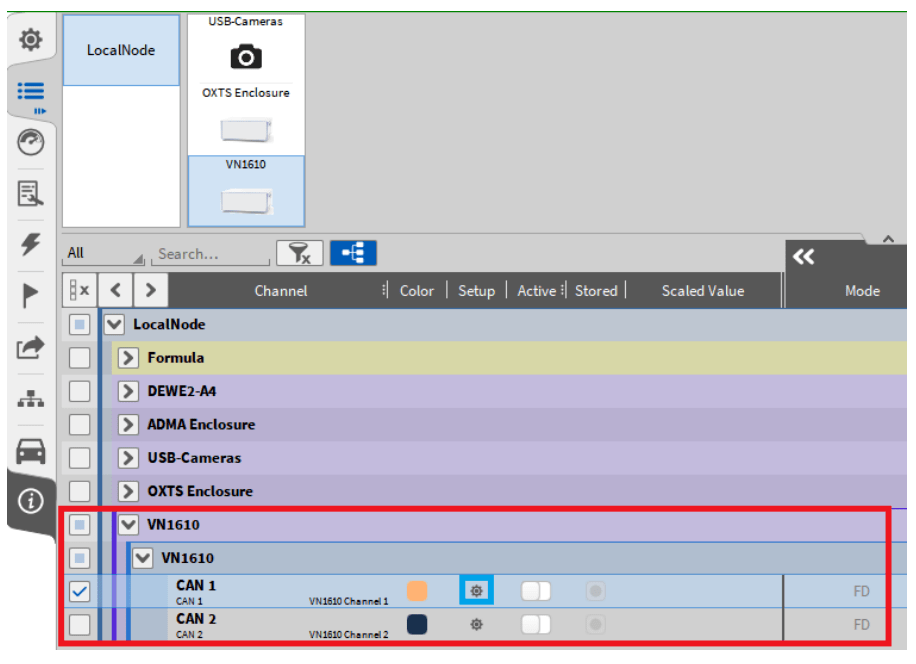
Fig. 4.46: Channel list VECTOR hardware
• Click the gear button to open the channel setting ( Blue mark chart four point four six ). You can change the baud rate and other settings here, and load dbc file ( As shown in the figure four point four seven ).
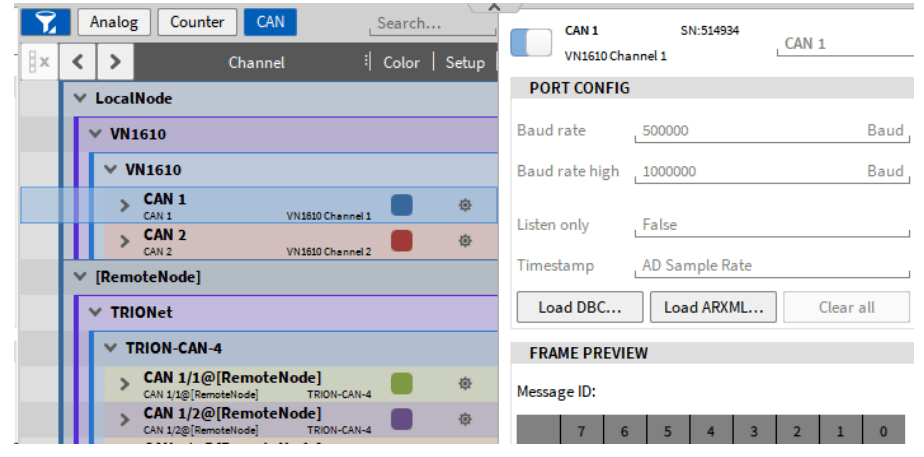
Fig. 4.47: CAN-FD Channel settings
• After loading the DBC, a channel selection dialog box will pop up ( As shown in the figure four point four eight ) To decode when collecting data from dbc file Select the channel in the. You can select only some channels and messages, or you can select all channels.
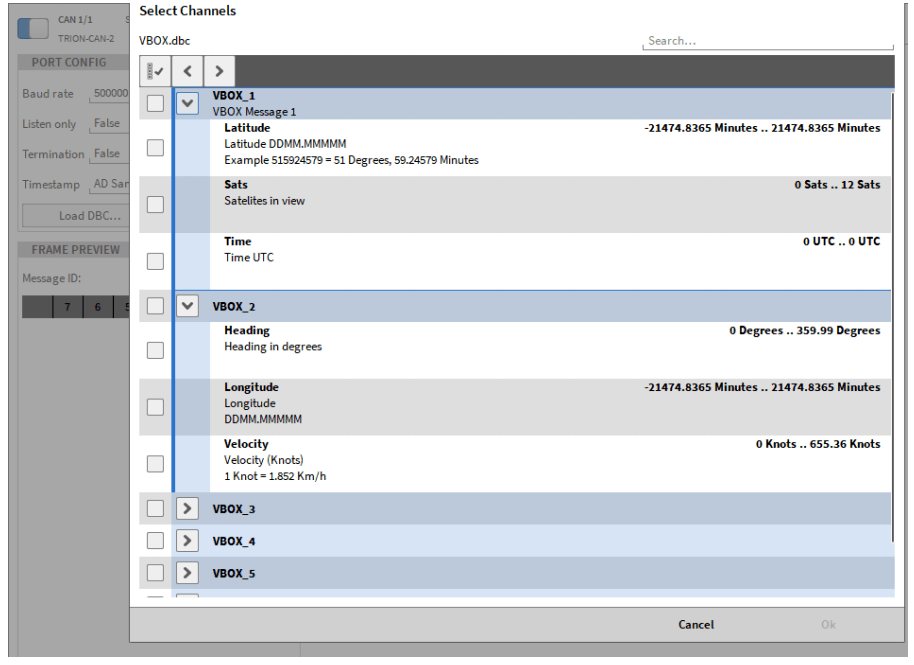
Fig. 4.48: Channel Selection Dialog
To select additional channels later, simply reload dbc File and select more channels in the channel selector dialog box Channel Clear All( Figure 4.47 )Button to delete the current channel selection. When a channel is loaded from a dbc file, an arrow appears to the left of the channel name. Click Accept to expand CAN-FD Channel list and display individual CAN-FD messages, including their channels( Figure 4.49 )
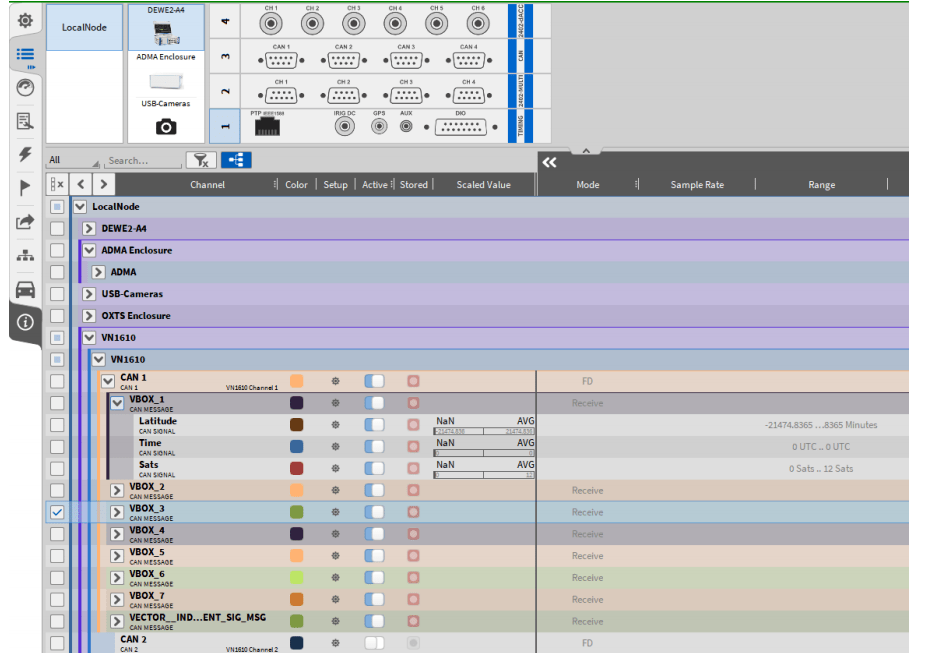
Fig. 4.49: CAN-FD Channel list
be careful : For more details, please refer to CAN Input channel
off-line CAN-FD decode :
• During data analysis, additional channels to be decoded can be added. Therefore, open the corresponding CAN-FD Port and load again dbc File. More channels can now be selected and decoded
be careful : Previously recorded and decoded channels cannot be deleted from the data file. CAN-FD Bit timing - port settings CAN-FD Bit timing setting from XYGEN R5.1.1 Available to above version stay CAN-FD In port configuration, baud rate and high baud rate can select different bit times of each sampling point from predefined tables :
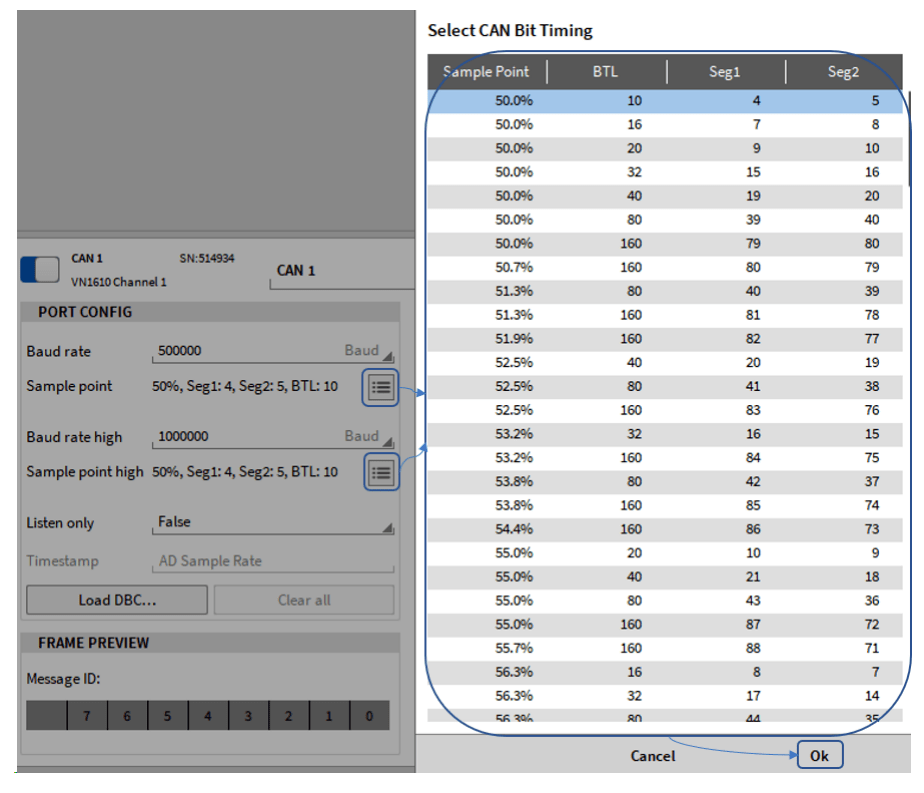
Fig. 4.50: CAN-FD Bit timing selection
CAN-FD Bit timing - CAN(-FD) Sampling point
The sampling point is the percentage position in the figure , In each bit cycle, CAN The controller looks at the bus status to determine that it is logical zero still Is logic one 。 OXYGEN This point is allowed to be configured. It is specified as a percentage from the digit cycle The defined sampling point is actually a choice of points . An early sampling point reduces the sensitivity of swing index tolerance, and allows Permissible low quality swing index . Delayed sampling points allow a longer signal propagation time, so a longer bus signal can be obtained. after Sample points of faces are useful for non ideal bus topologies. ninety-nine because CAN-FD Using two different baud rates, it is increasingly important to correctly set sampling points among all bus participants. OXYGEN Default selected 70 % Sample point for , ( Please note that , All bus timing is realized by integer frequency divider on hardware , the reference clock is 80MHz , not every value can accurately meet ) As mentioned above, the sample point is a choice point, so different buses may be designed to choose a different 70% Sample of This point is set to meet other requirements. To allow interaction with a wide range of such buses, OXYGEN Allows you to configure sampling points for both baud rates.
Generally speaking, in 0.1% In the stride of, 50%≤ Sampling point ≤97.0% The scope of is considered Because clock generation and split time generation use integer clock voltage dividers and their own constraints, not all values apply to all Baud rate be careful : For details, please refer to XL_Driver_Library_Manual_EN.pdf On the other hand, this also means that the same sample point values can be achieved through several different division settings. for example 70.1 % @ 500 k Baud rate can pass five Different divider settings. In addition to the sampling points, the table also shows the time value of the two related periods. If the time quantum value of the bus participant is known, this It is easy to match. Bit timing parameter if baud rate changes ( Sampling points and prescalers ) It will automatically adjust to the matching value.