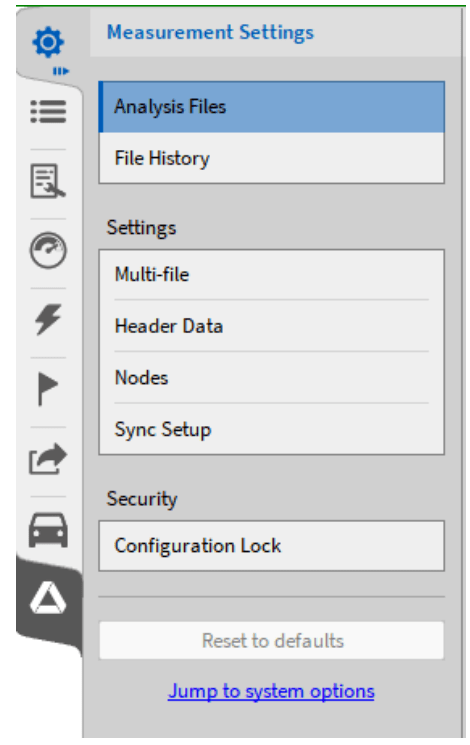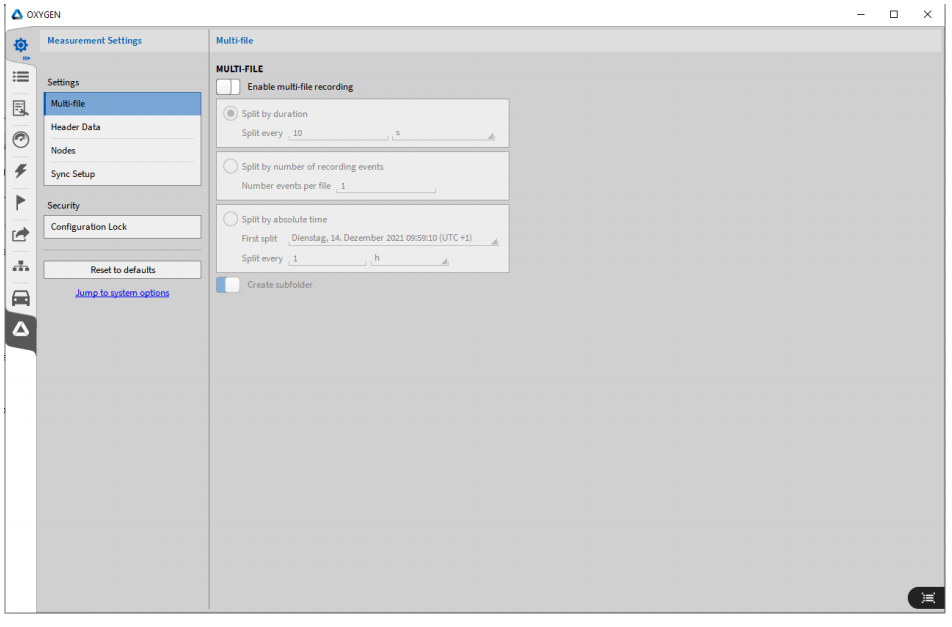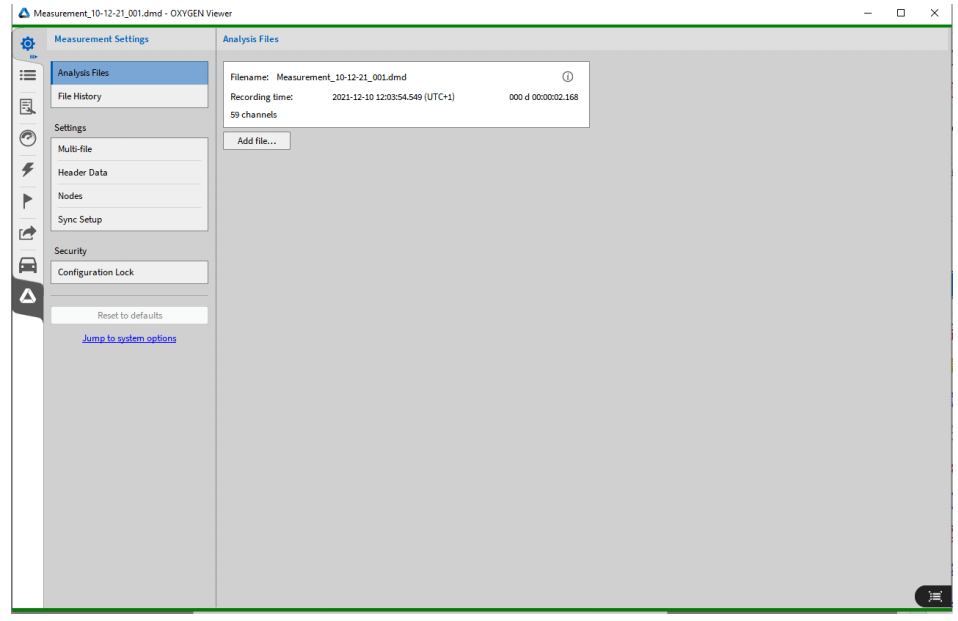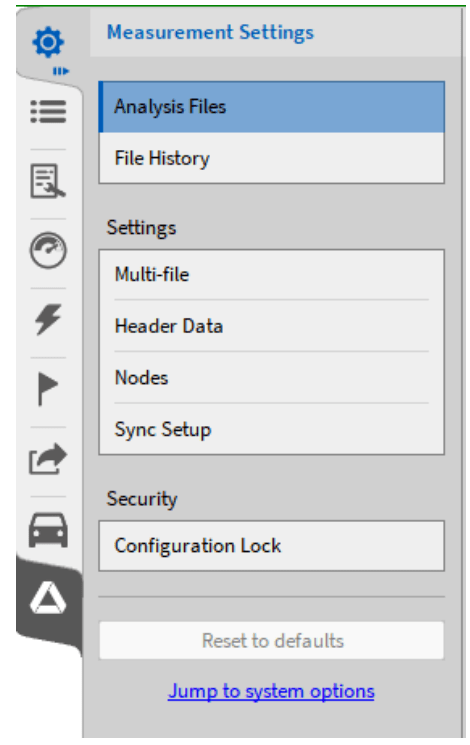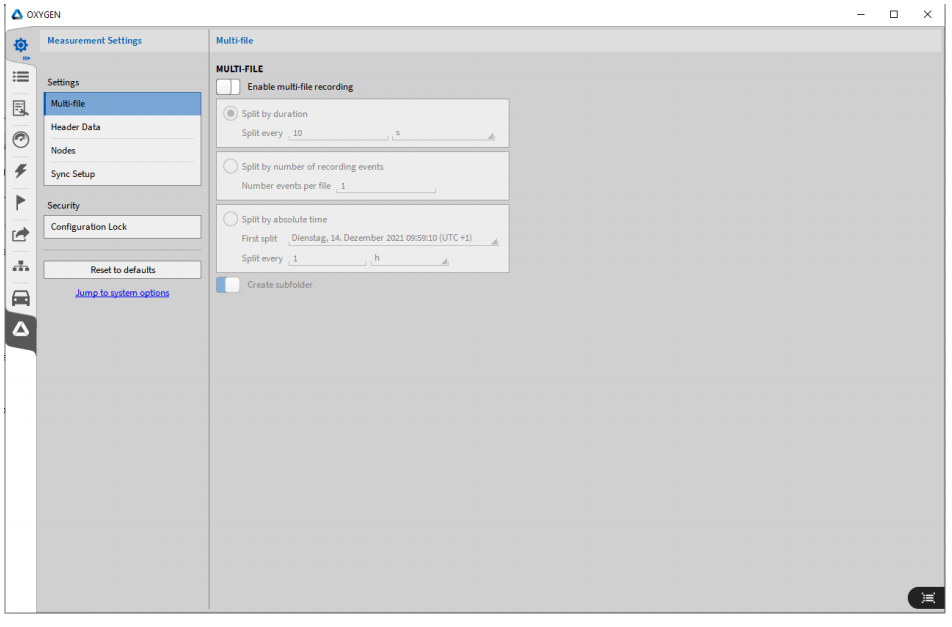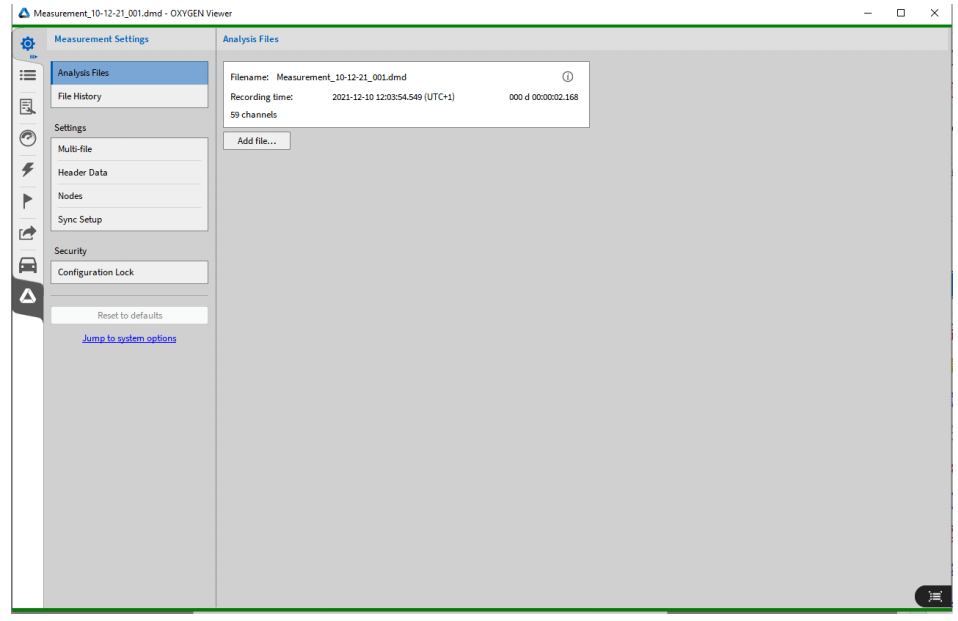Measurement settings of Dewei Chuang OXYGEN software
“ The "Measurement Settings" menu contains all settings applied to the measurement itself, which must be stored in the settings file. The different chapters will appear in This is explained in the following sections. To jump to System Options Settings, click the link to jump to System Options , as chart five point one .
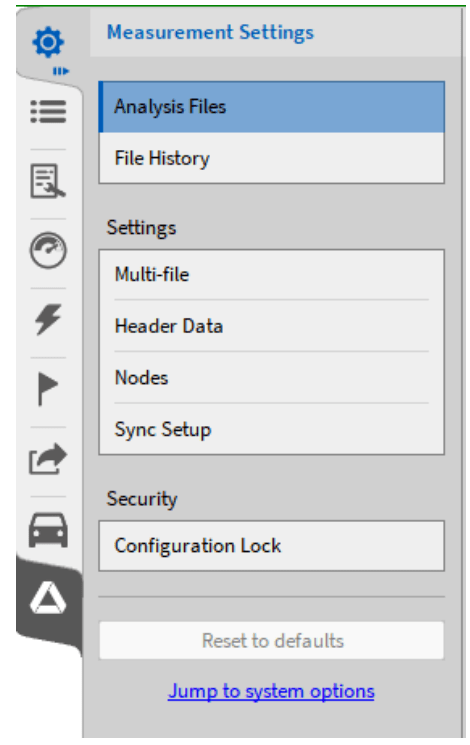
Fig. 5.1: Measurement setting interface
be careful : Clicking any menu button will display a small view of the menu containing important functions and information. Press and hold the mouse on the menu Mark the left button, move the mouse to the other side of the screen, expand the menu to the full screen and display all options.
All settings can be reset. Click the button to reset to the default value, Figure 5.2 left The contents of each submenu will be explained in detail in the following chapters
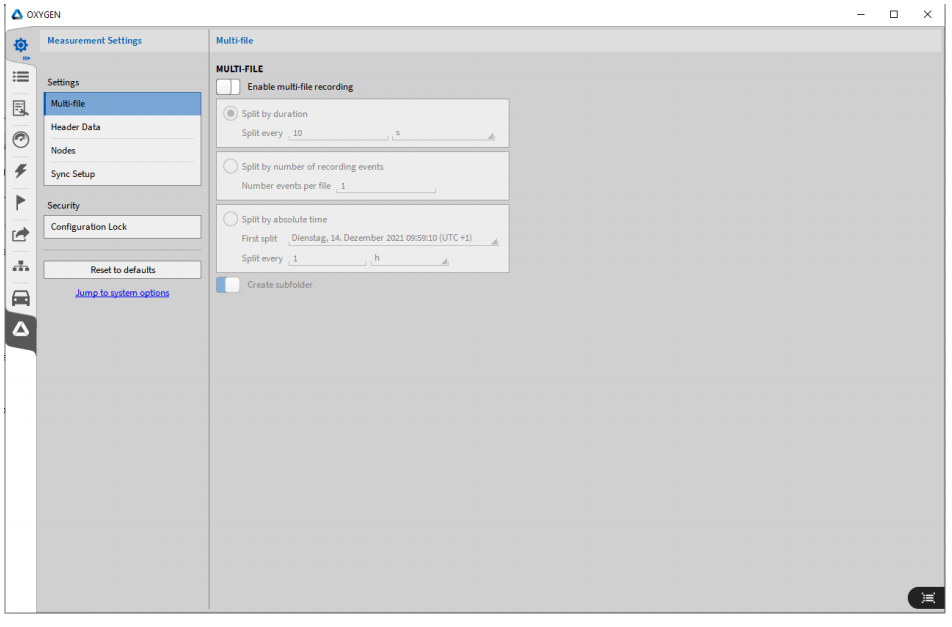
Fig. 5.2: Measurement setting interface
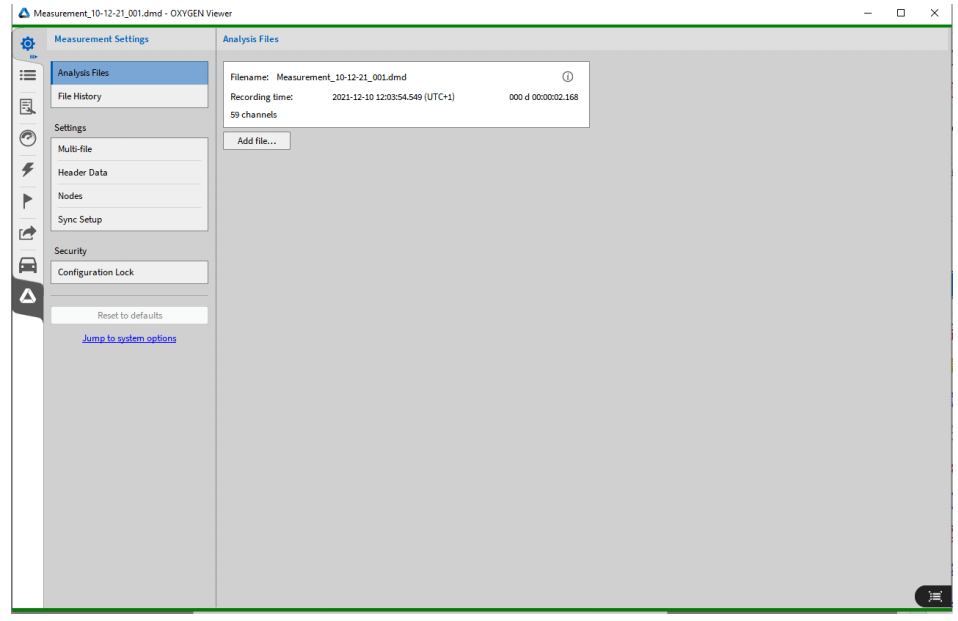
Fig. 5.3: Measurement interface menu in playback mode
five point one Functions of test interface in playback status
5.1.1 Analyze stored data This section is only available in PLAY Available in mode, i.e. only used OXYGEN When you open a survey file, As shown in the figure . 5.3 . It displays information about the currently open survey file . Multiple files can be opened by clicking the "Add File..." button .
5.1.2 File History
This function is available in playback mode, so only OXYGEN Only after the data file is opened can it be used , reference resources chart five point three . In this section, you can apply the changes made to the survey file in post-processing to other files. For more information, please refer to Batch processing