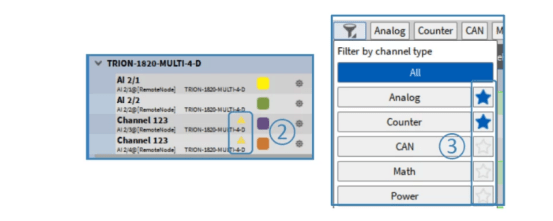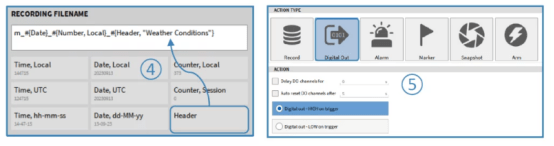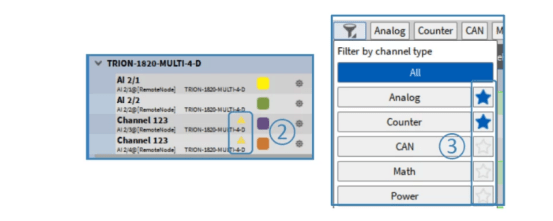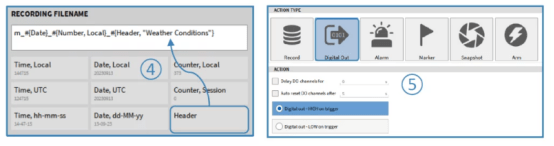about DEWETRON The further improvement of OXYGEN 6.7 software, in addition to the new enhanced functions we introduced earlier, such as focusing on power analysis, timing analysis and the new energy manager of the DEWE3 system. In addition, new SCPI commands and many other useful improvements are provided. In addition to core function updates, OXYGEN 6.7 also provides some small and convenient improvements:
1. Reset to the default channel name
You can now reset the default channel name. Therefore, simply delete the current channel name and press ENTER.
2. Duplicate channel name warning
Until this update, you are not allowed to use the same name in multiple channels. Now that's possible. However, if you do, channels with the same name will now have a symbol next to their name.
3. Favorites function
Select a new function of favorites for the channel list filter.
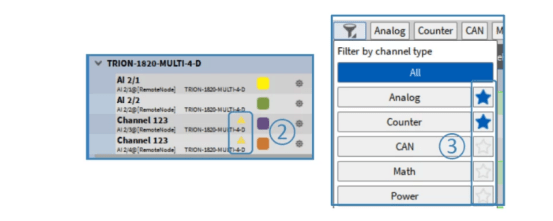
Fig.: ② Duplicate channel name warning. ③ Favorites
4. Use header file in file name
The header can be used in the file name. However, remember that the header name must be specified manually. Also, you cannot edit headers used in file names during recording.
5. New trigger action - digital output
We have implemented a new trigger action called "Digital Out". It can be used to change the status of DO channel, that is, generate heartbeat signal. In general, it provides the same function as the "Alarm" action, but there is no Alarm counter in the overview bar.
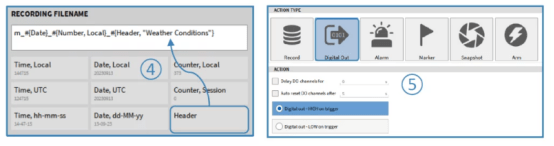
Figure: ④ File name header. ⑤ "Digital output" triggers action.
6. Cursor movement
You can now move A/B and C/D cursors in parallel by holding down SHIFT.

Figure: ⑥ Cursor movement improvement.
7. Lock sensor database
You can now lock the sensor database in the Configuration Lock setting.
8. New DMD reader
The new DMD reader is available for Linux CentOS 7 64 bit (RHEL 7) and Linux Rocky 9 64 bit (RHEL 9). For more information, please contact Shanghai Beiying Electronics, an authorized dealer of DVC.